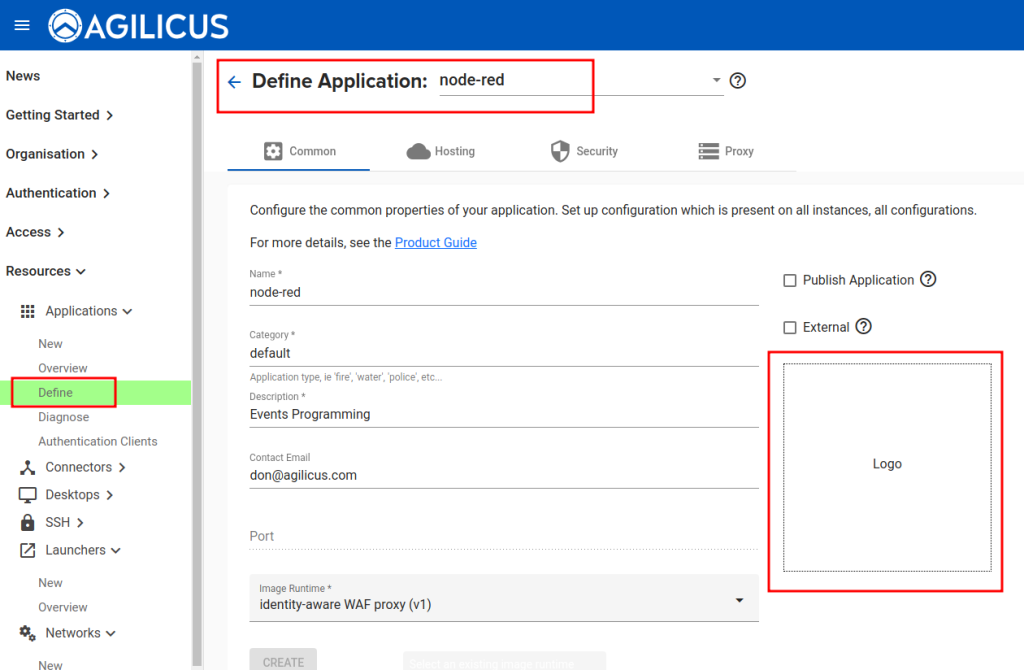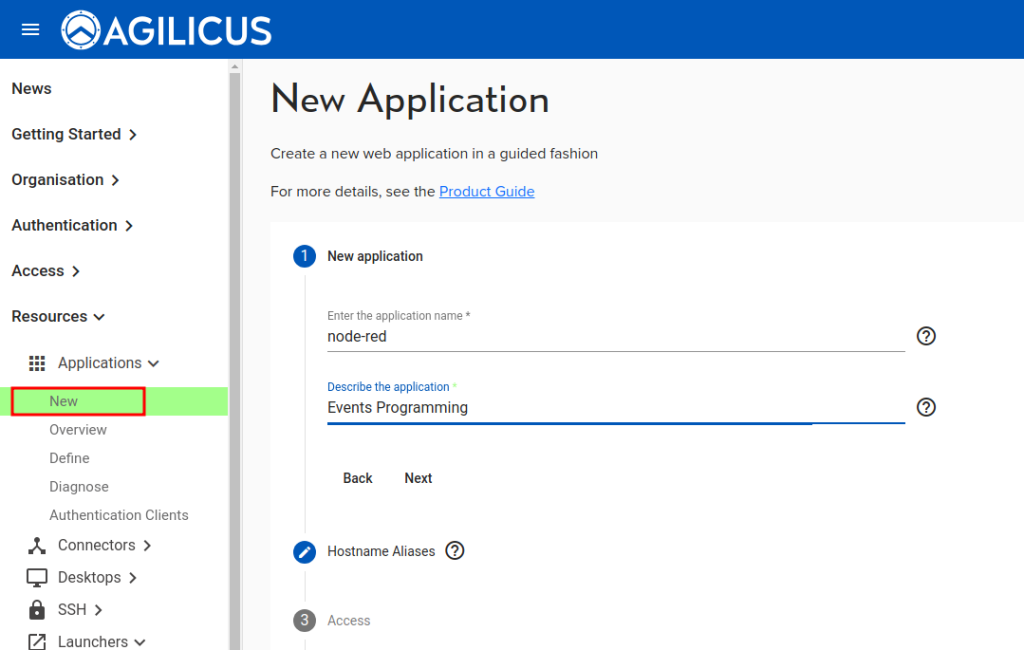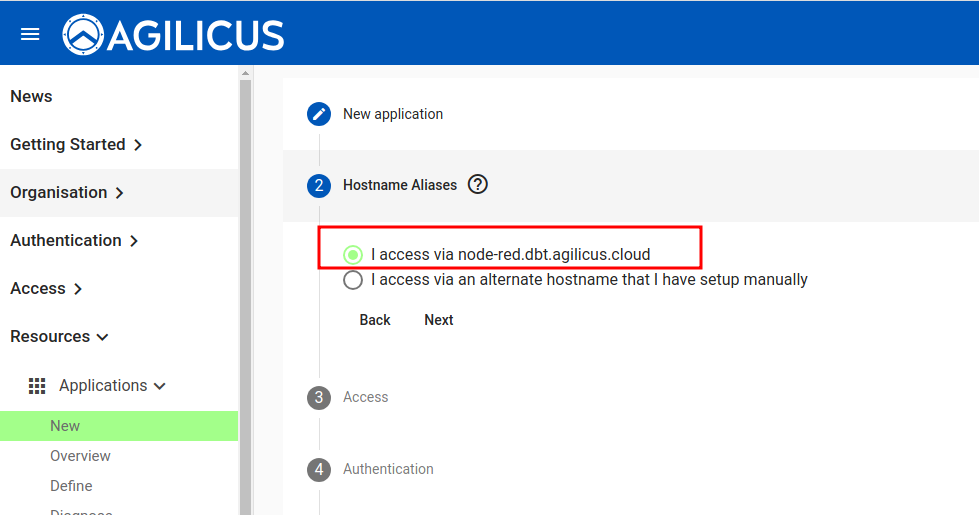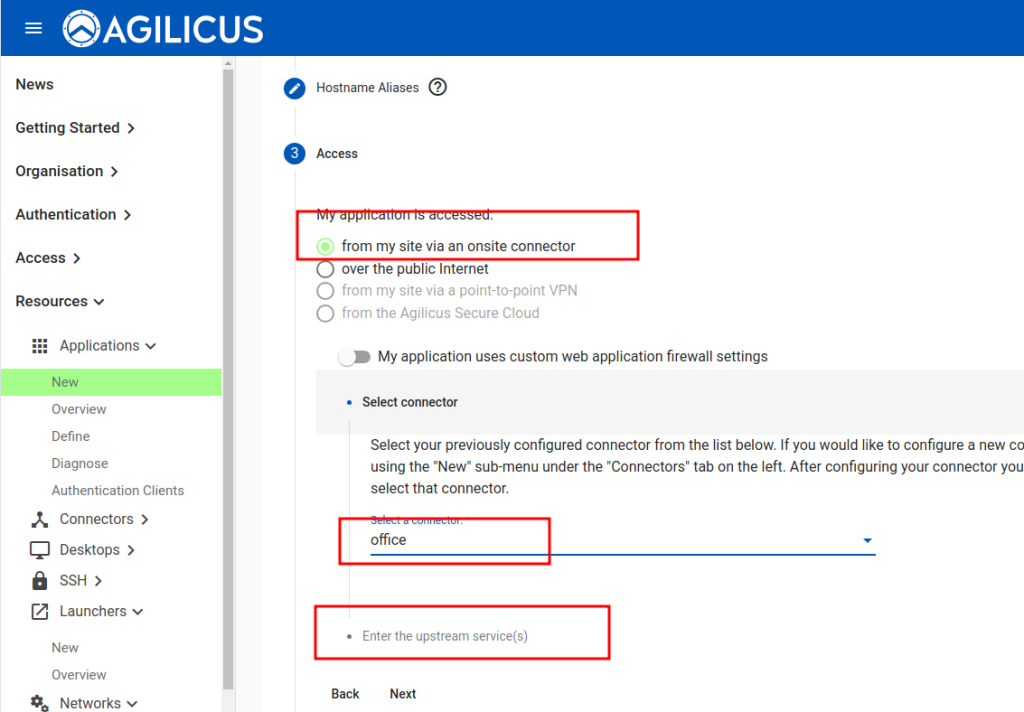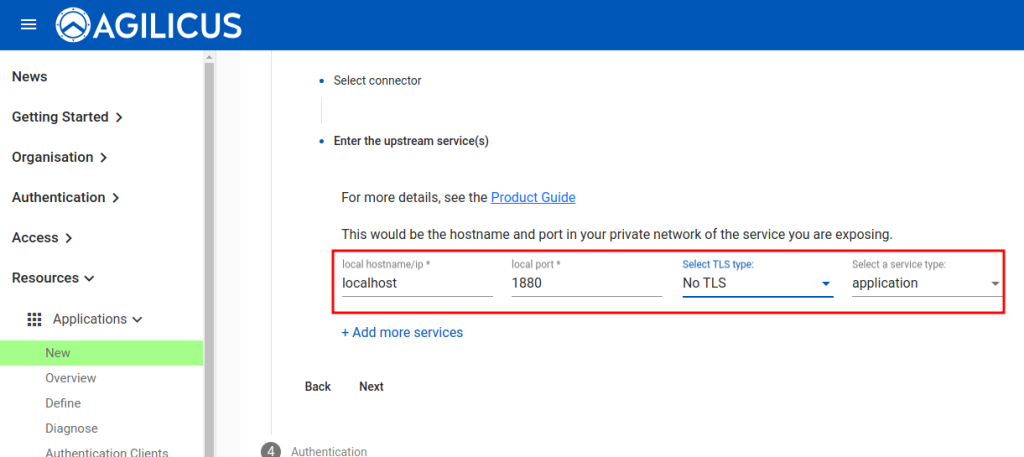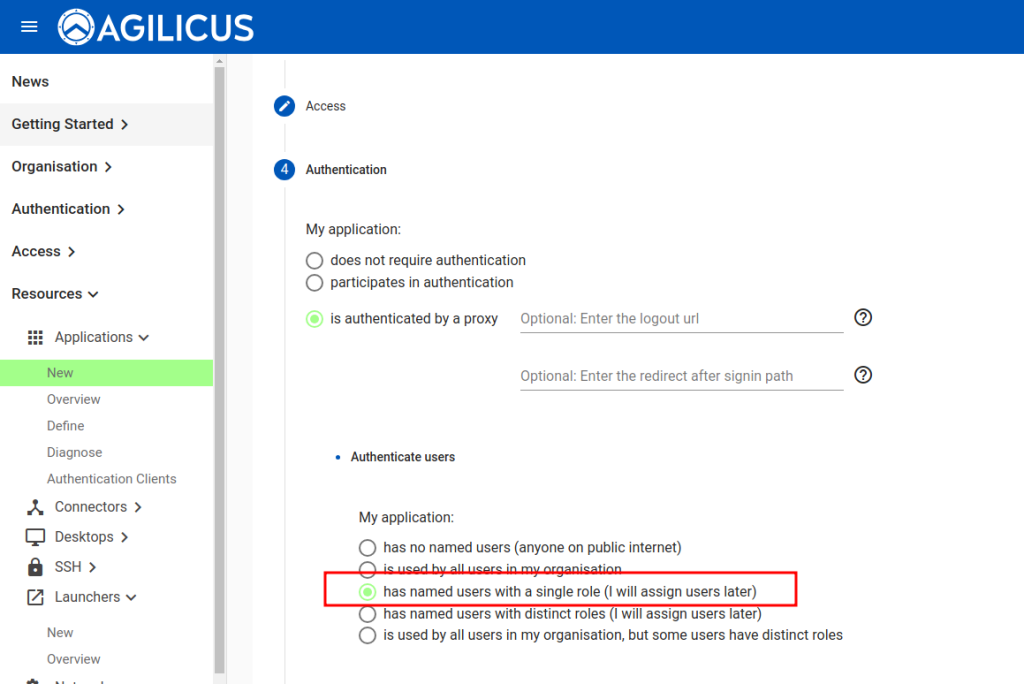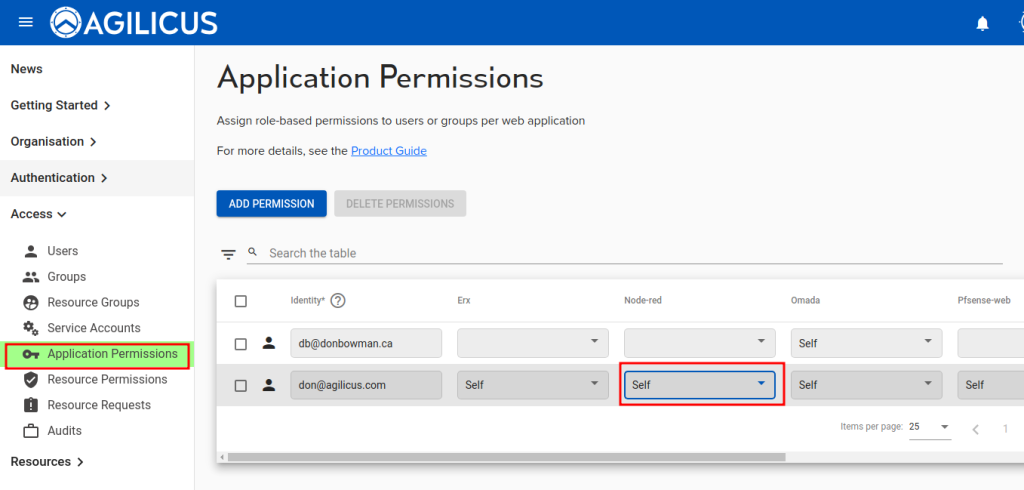Sample: Node Red
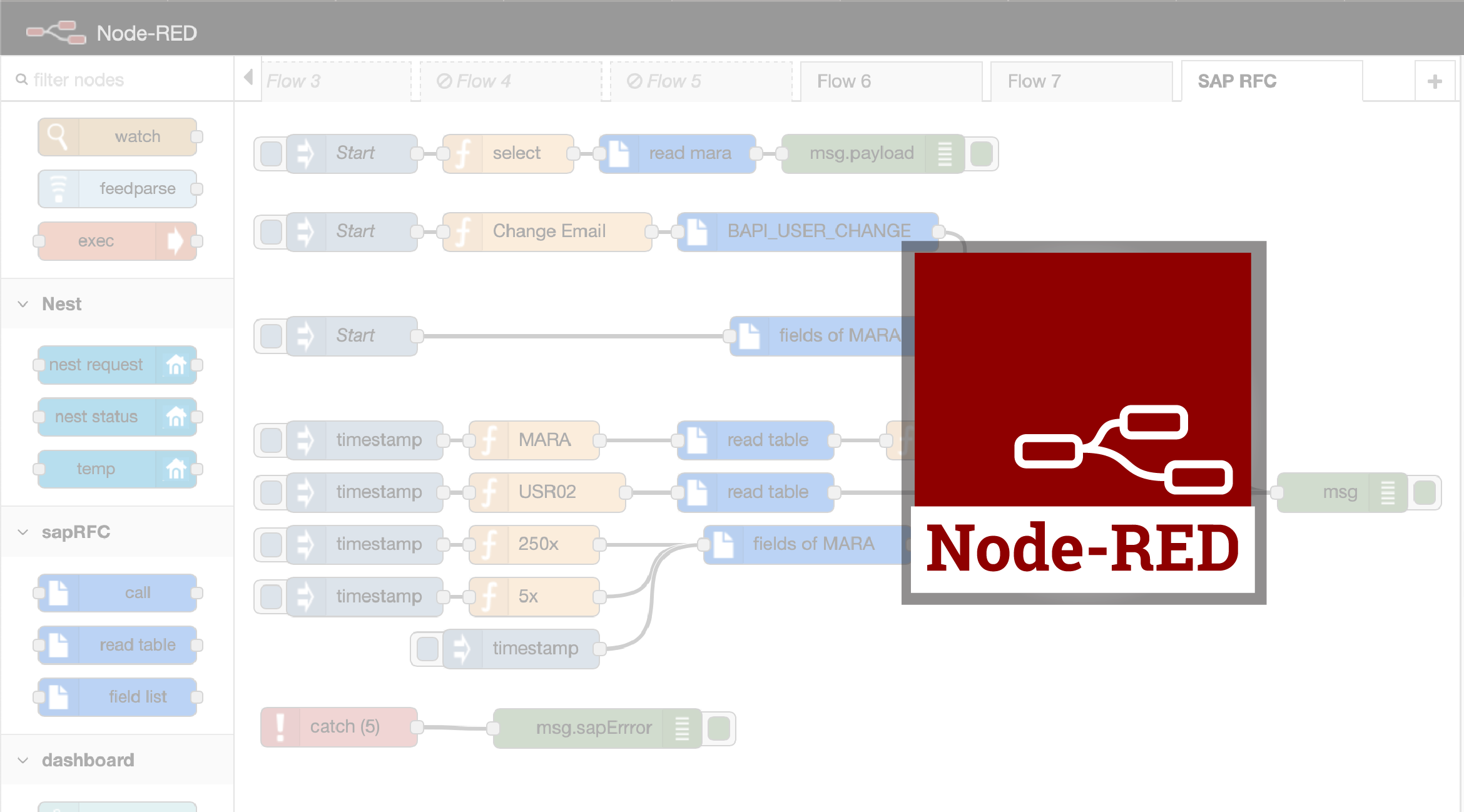
Overview
Node Red is a web-based events management system. For the sake of this sample, we are going to run Node Red in a container as below:
docker run -it -p 1880:1880 -v node_red_data:/data --name mynodered nodered/node-redWe will use Agilicus AnyX to create an identity-aware proxy in front of it, making it available to a defined group of users anywhere without a VPN.
First, we need an Agilicus Connector which has onwards connectivity to the container we created. In this example, I am running the connector on the same machine. If you run it on a different machine you may need to adjust the docker command to allow connectivity from off-box.
Next, we will create the web application:
At this stage we are done, we can now try the node-red application. We can launch it from Agilicus Profile (https://profile.mydomain/) or directly using the url that was shown in step 2
Here we show launching from Profile (we can later set the icon)
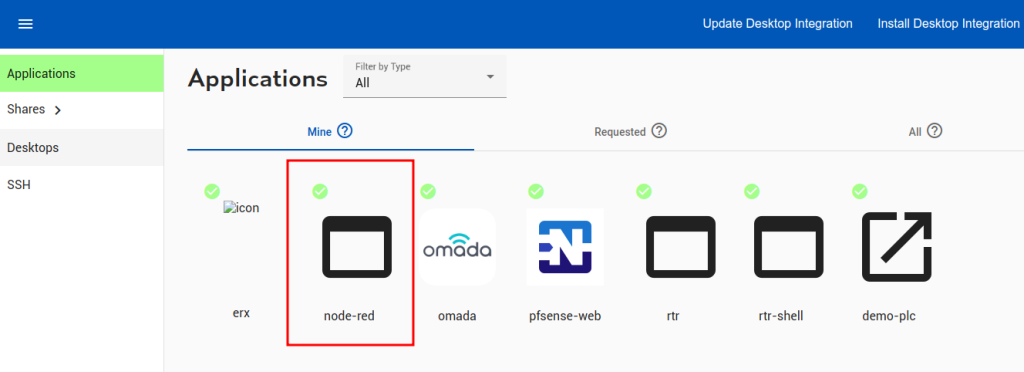
And, we are logged in.
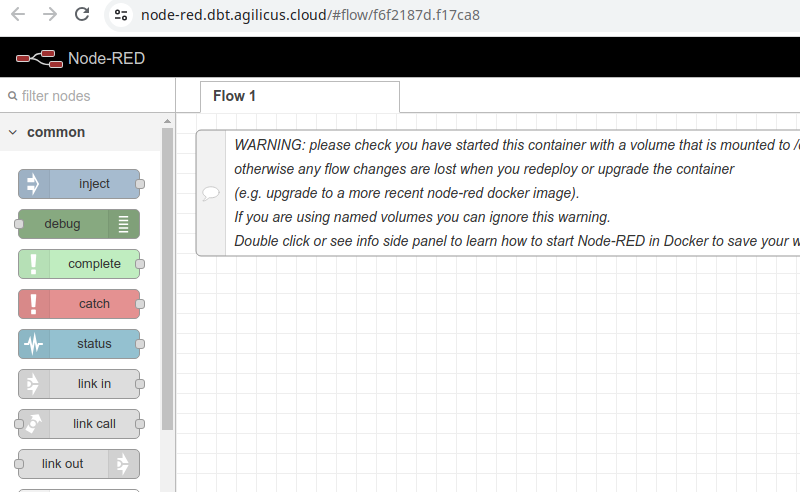
To set the icon: