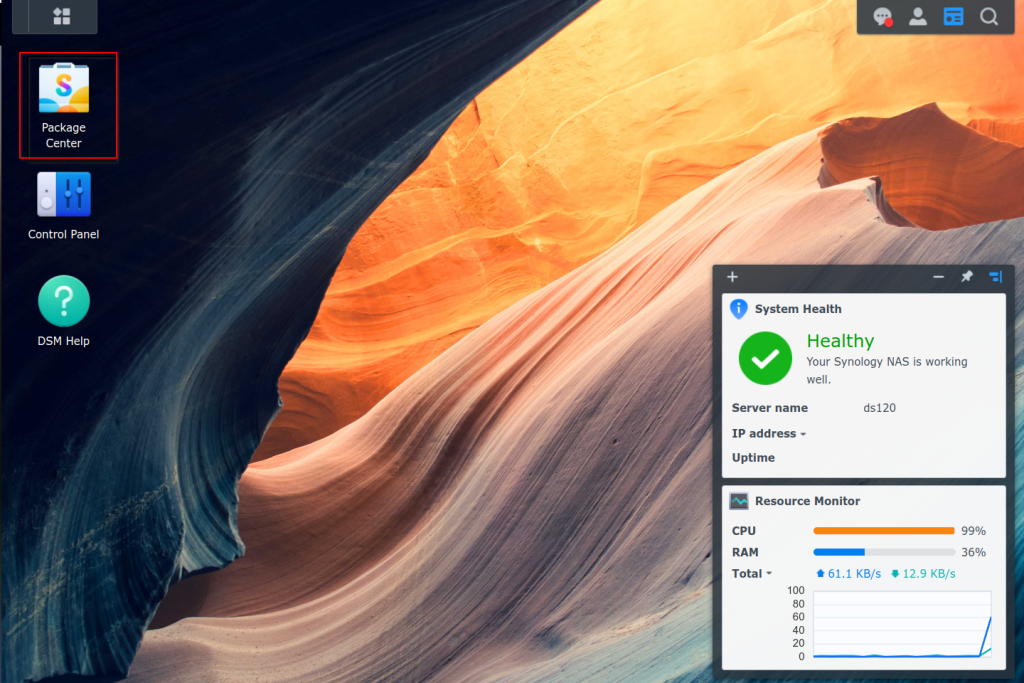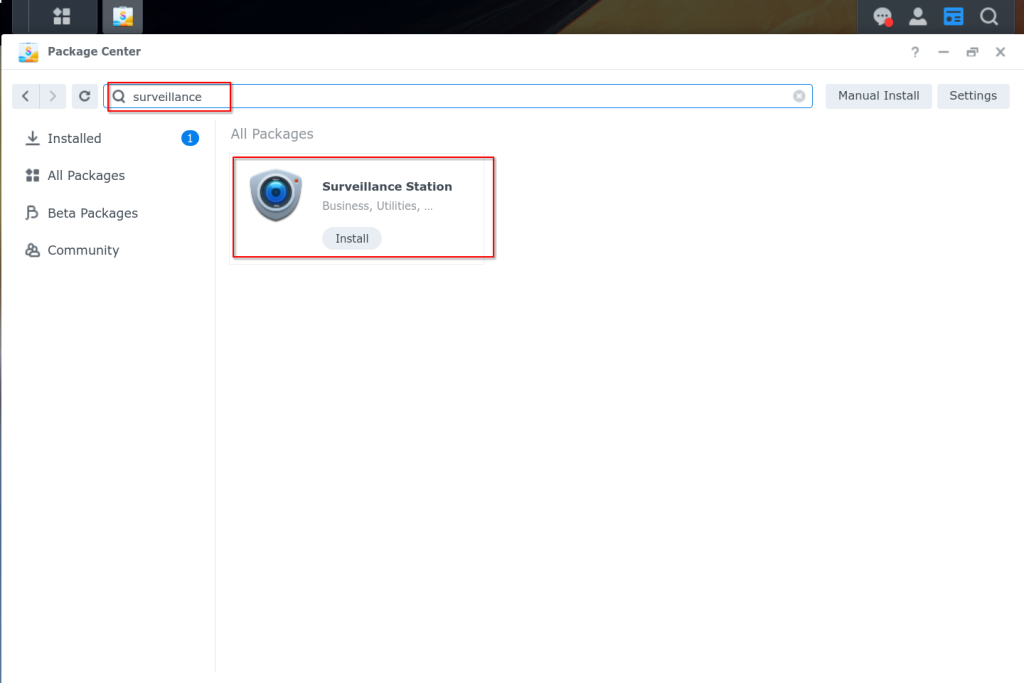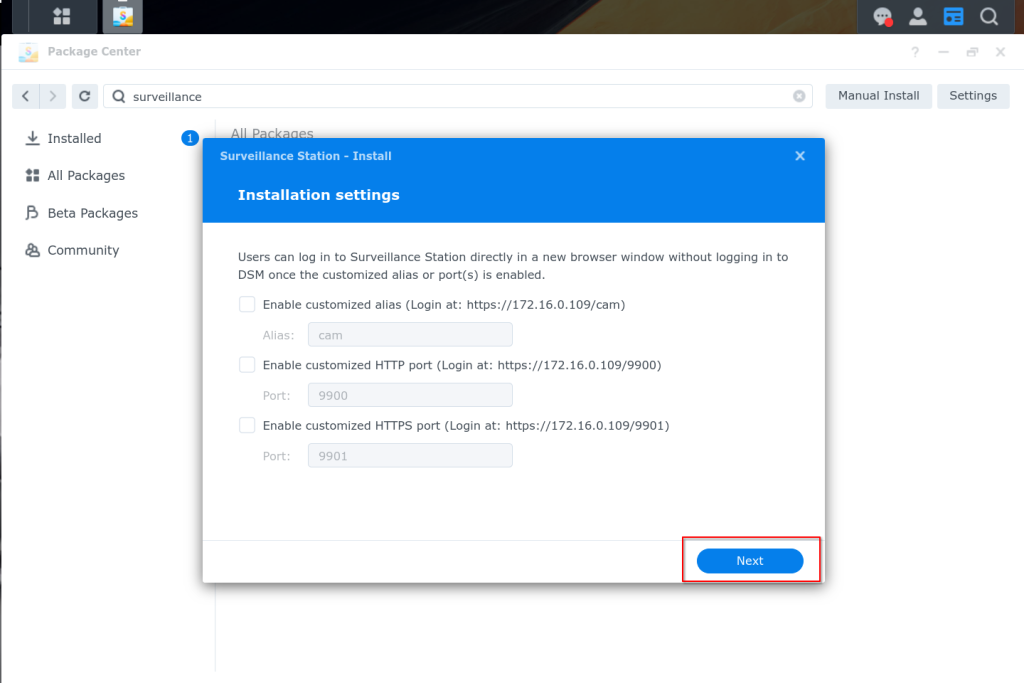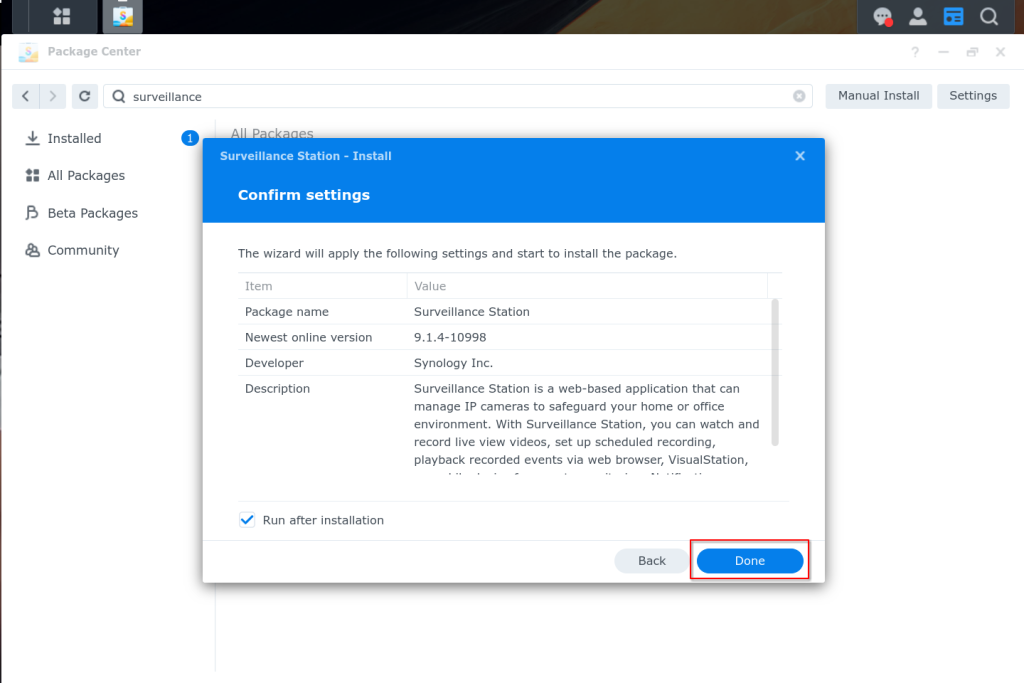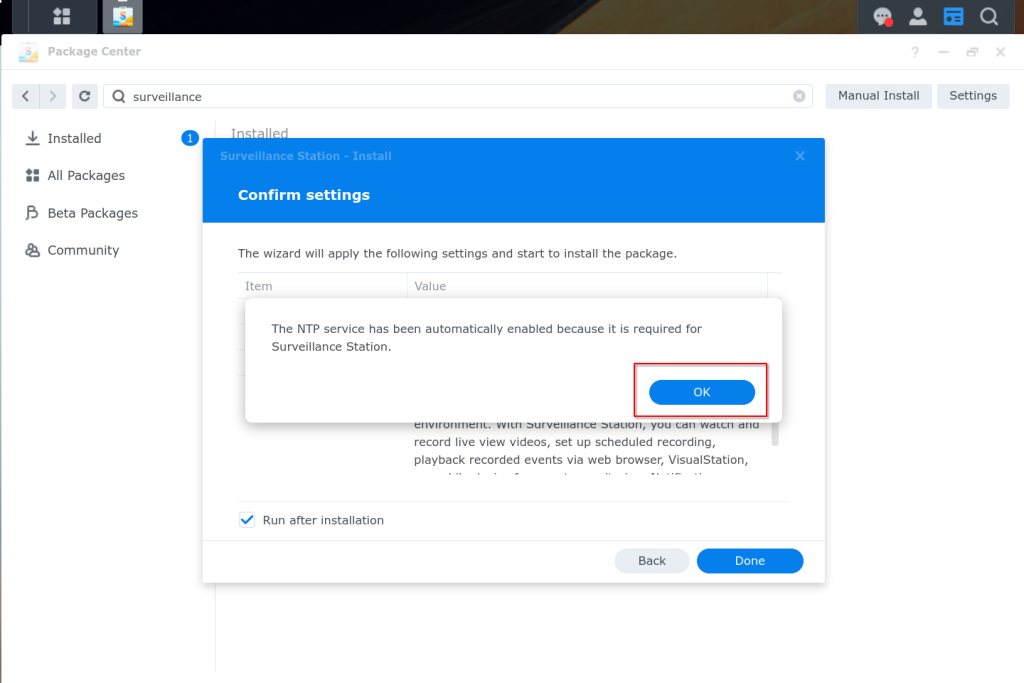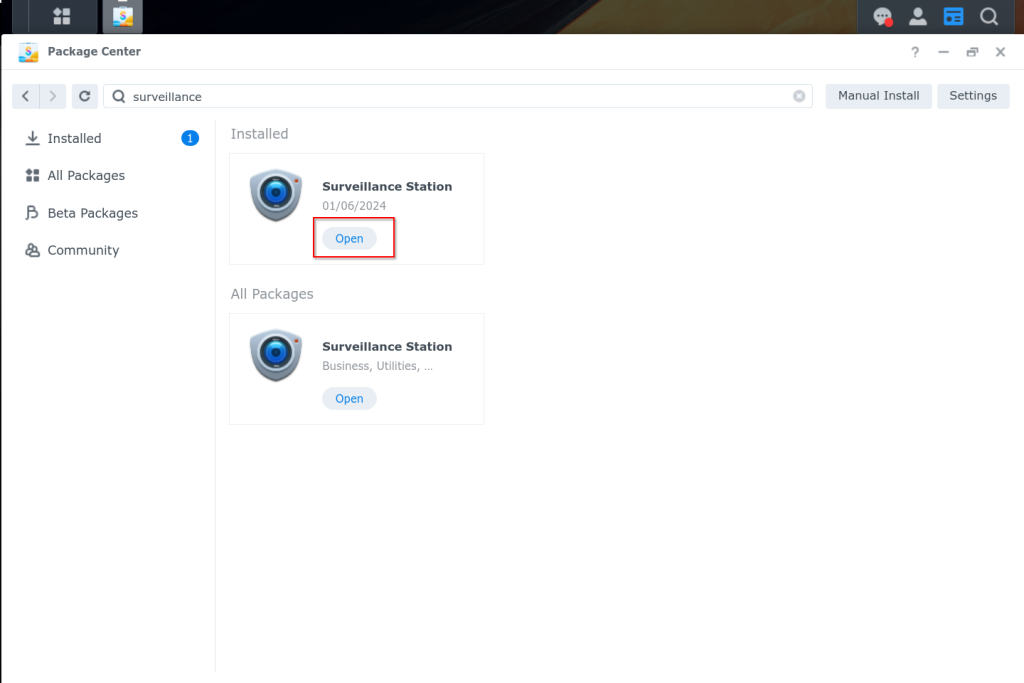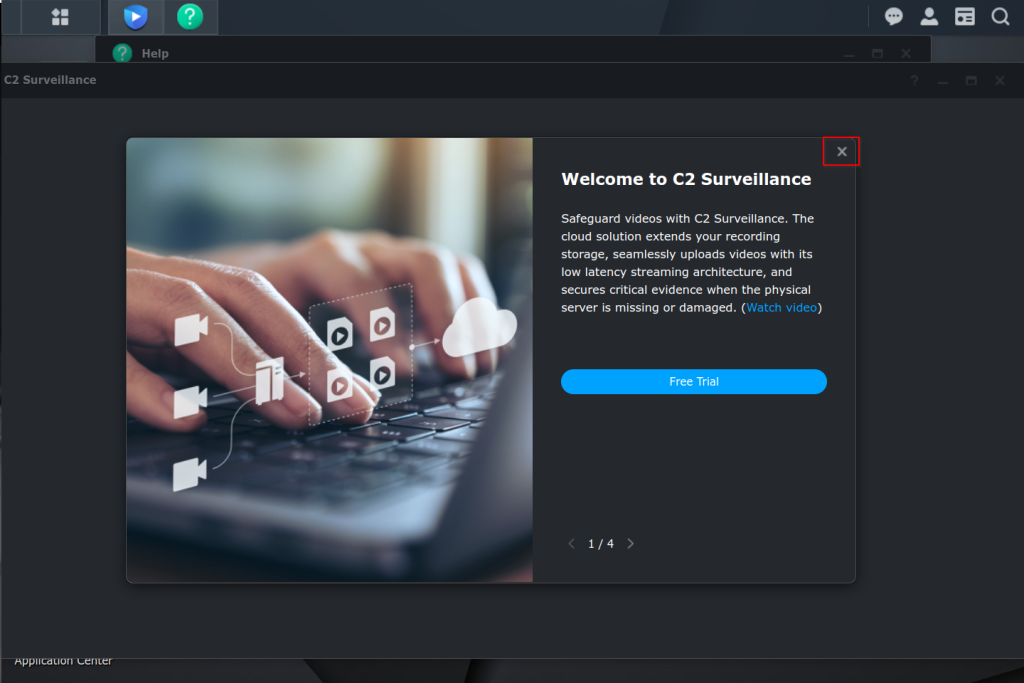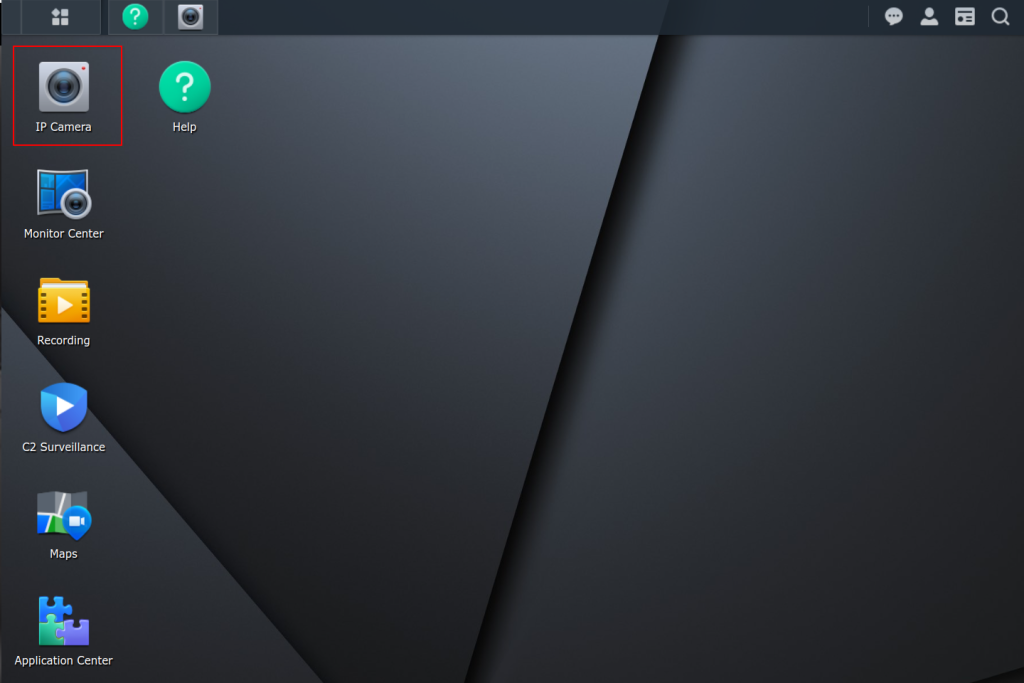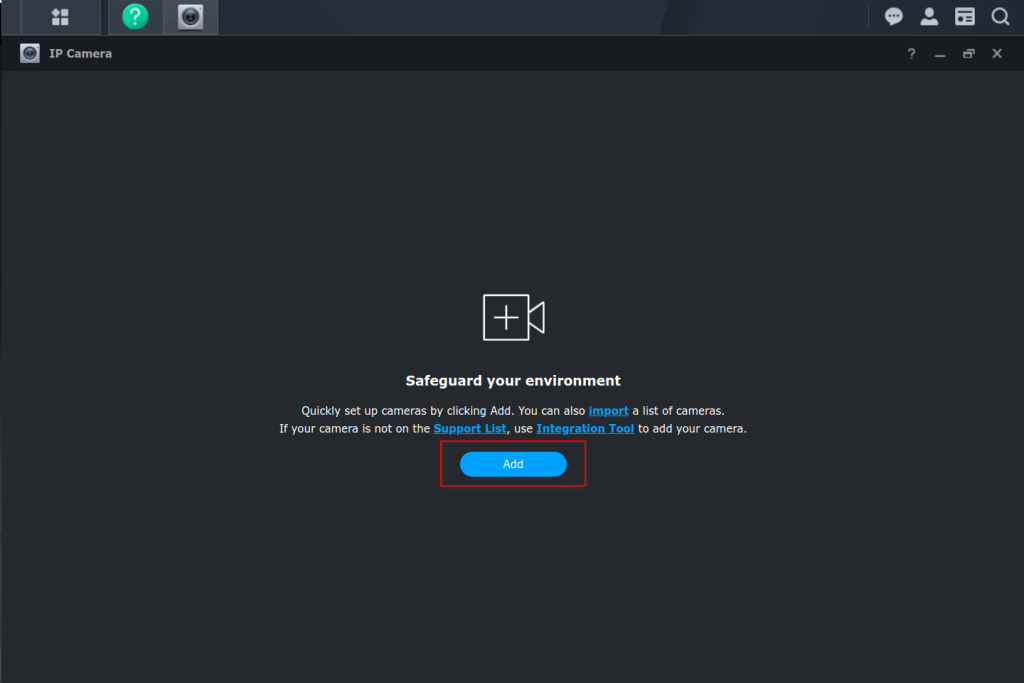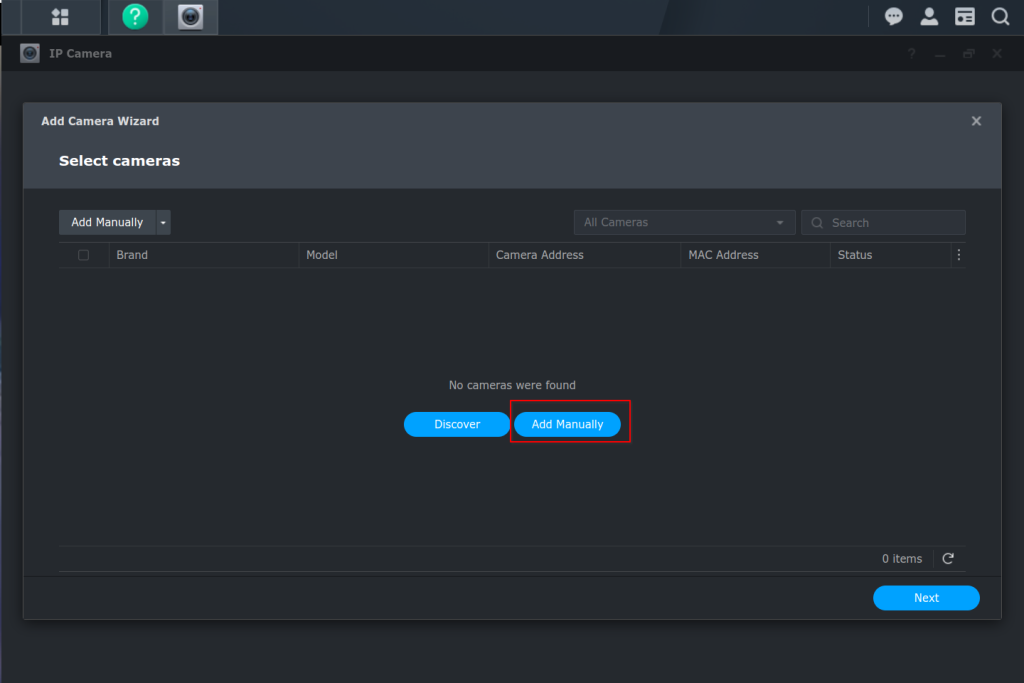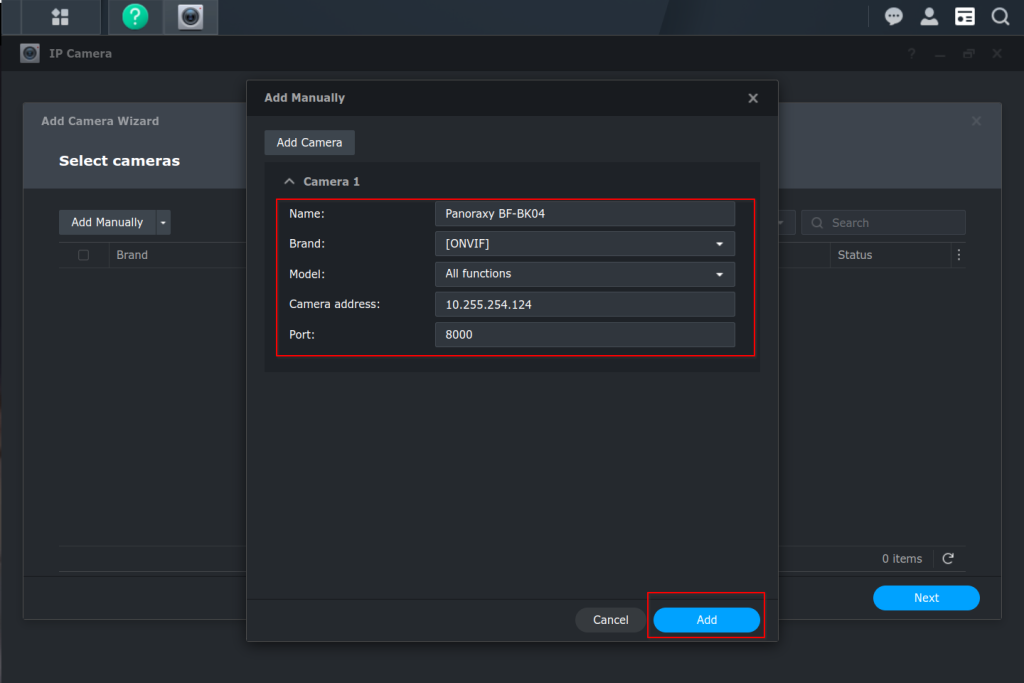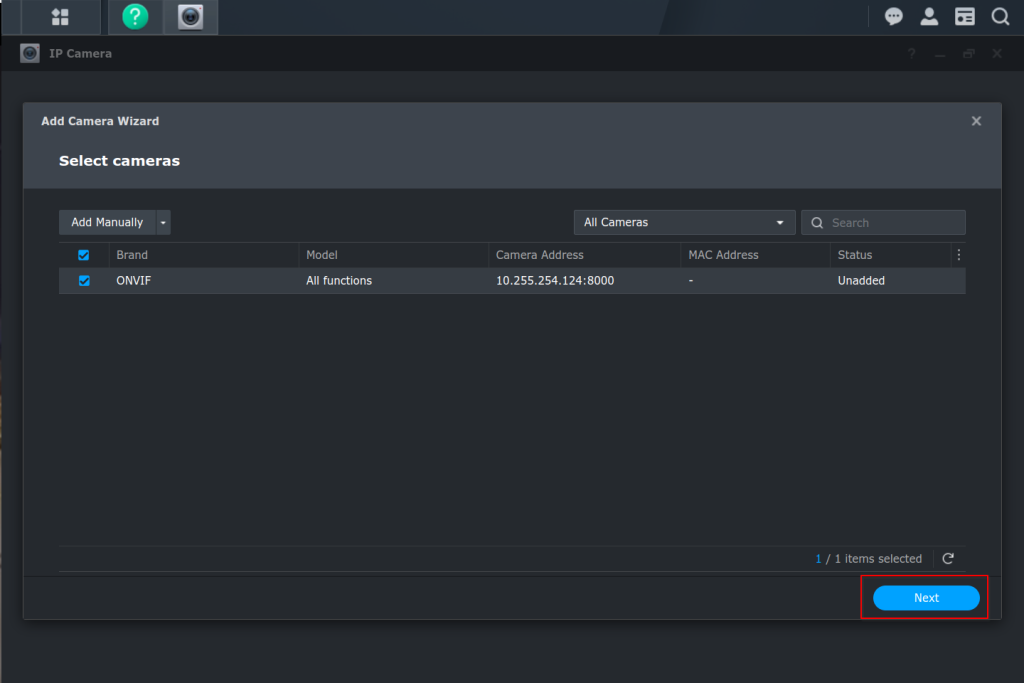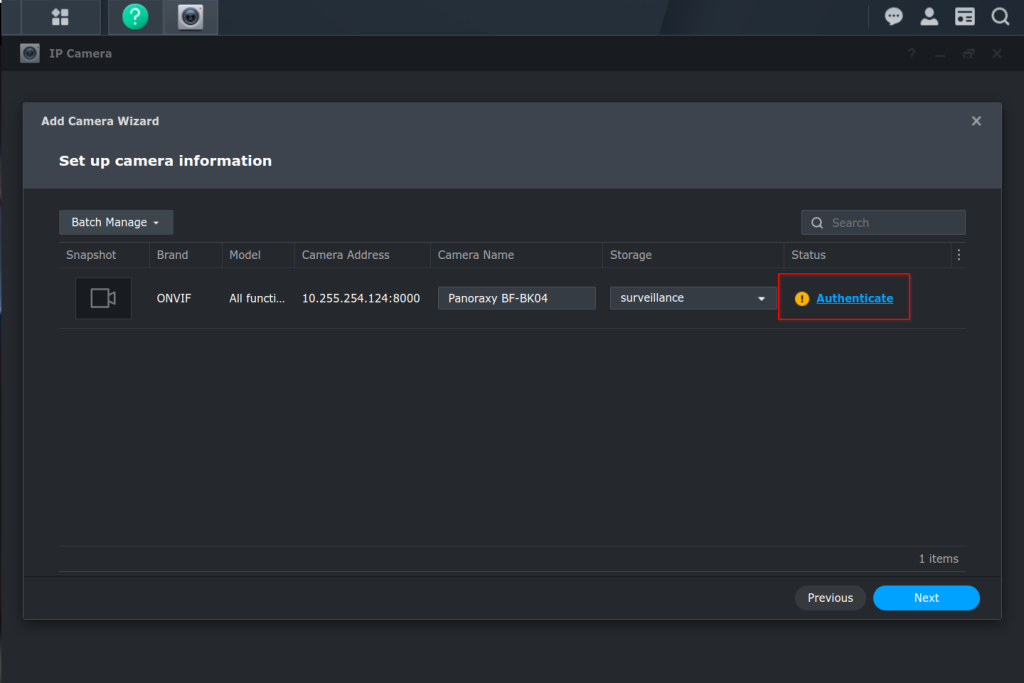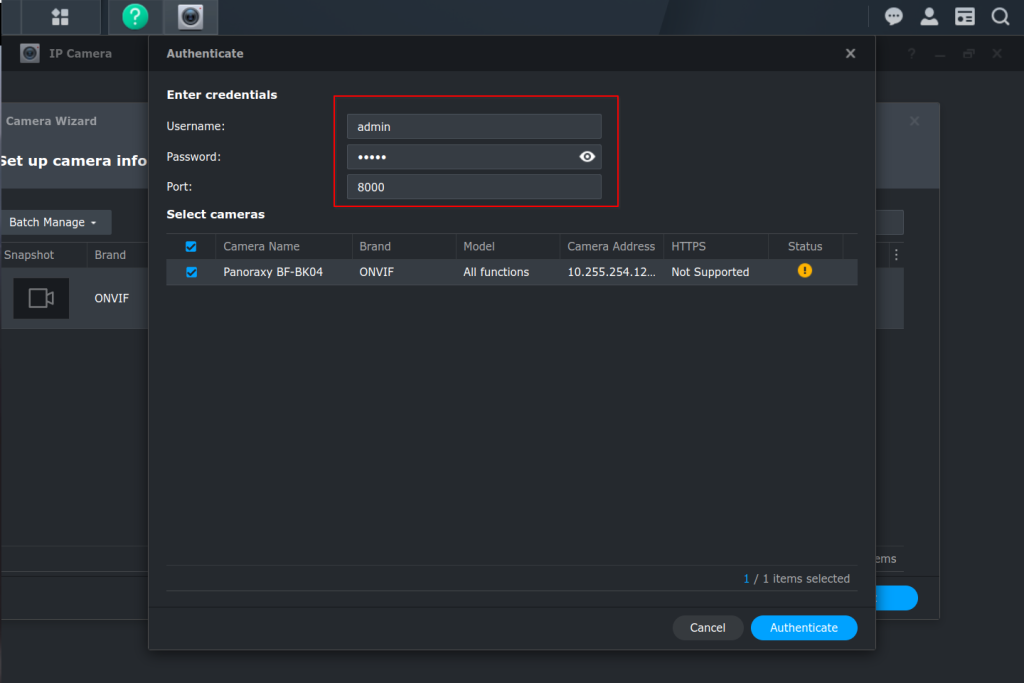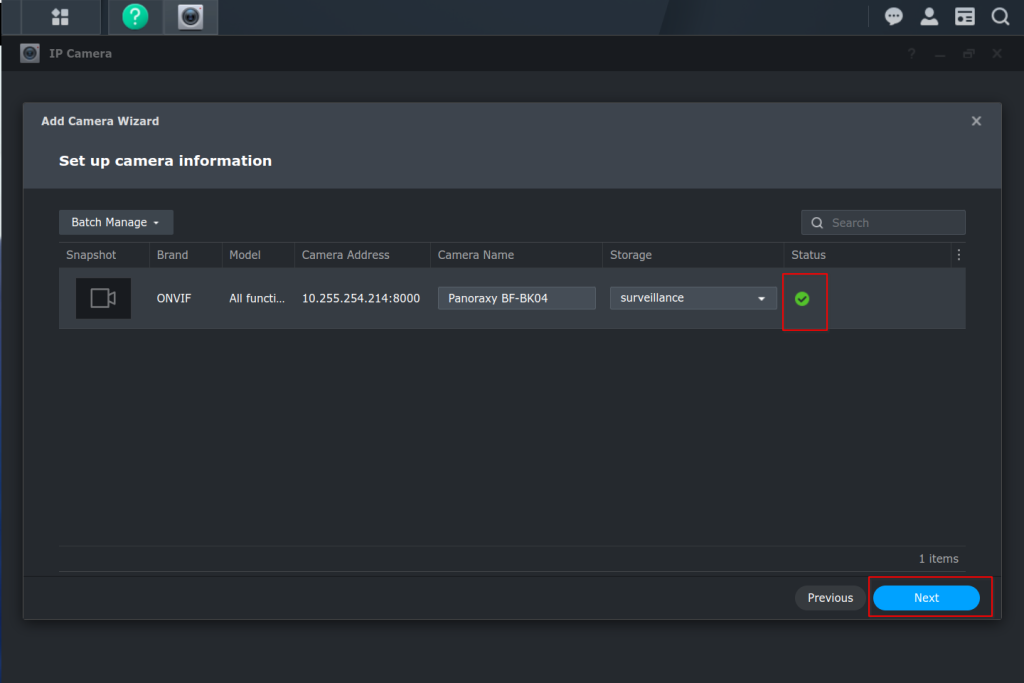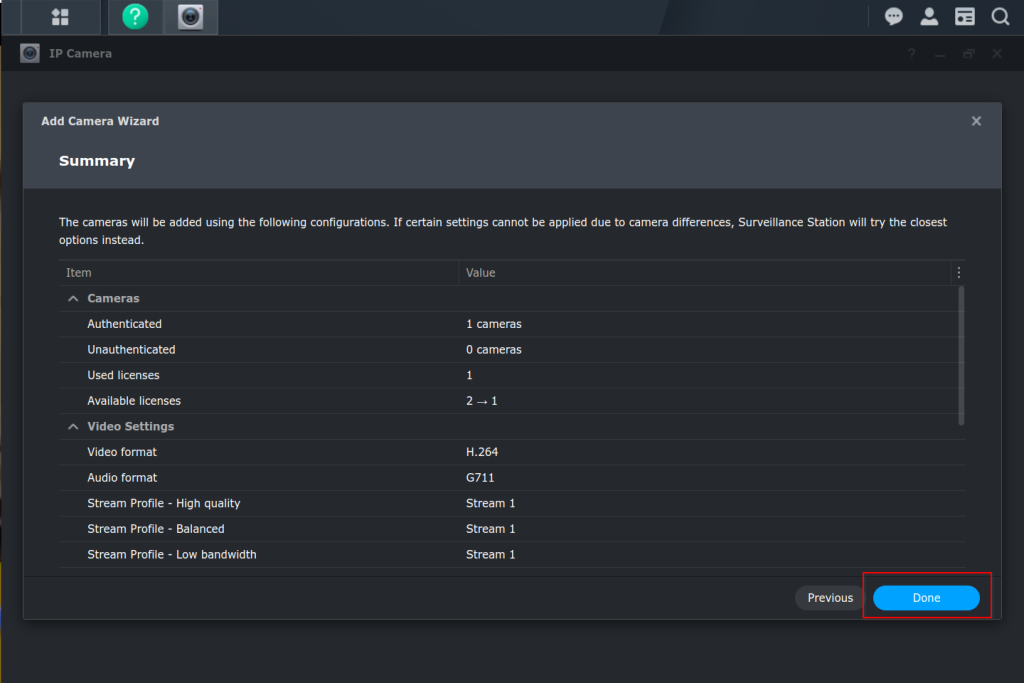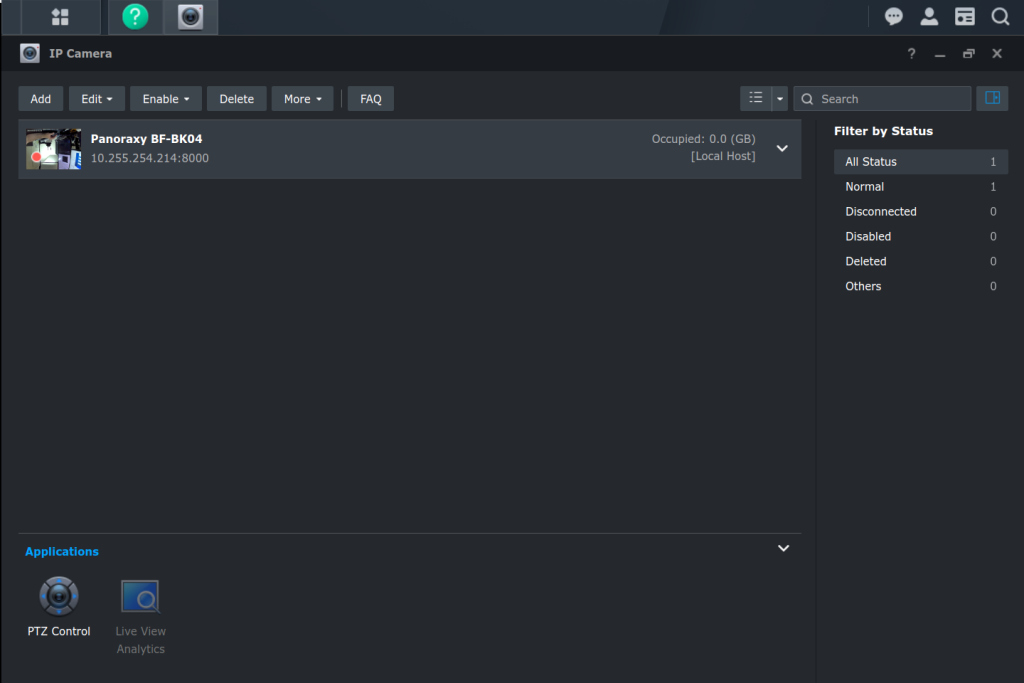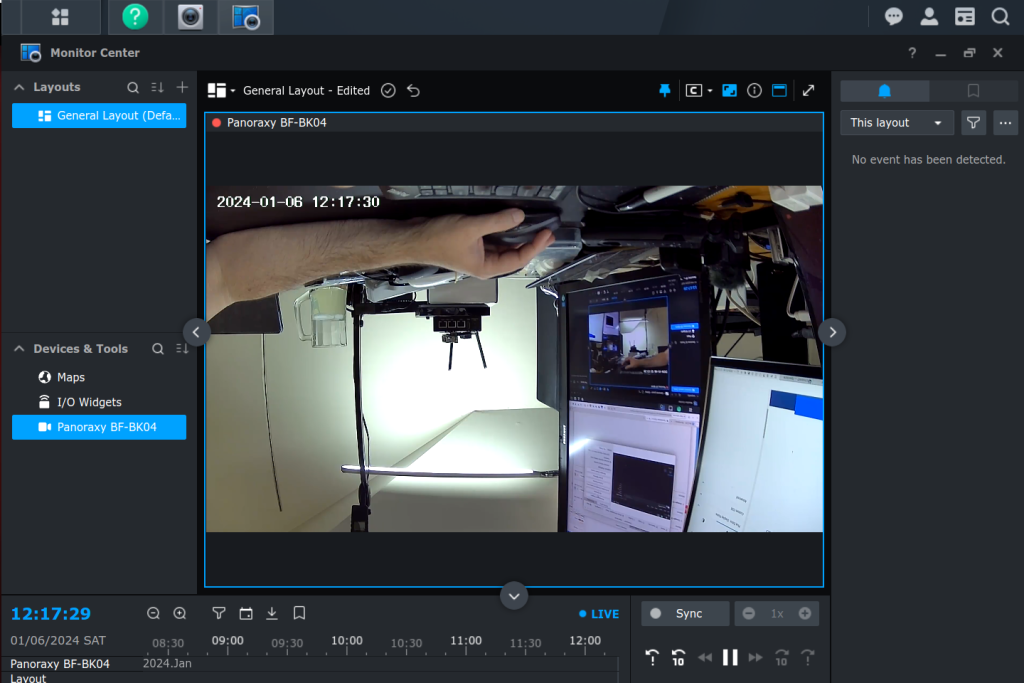Aggregate Cameras, View Remote
Synology Surveillance Station
Synology® makes a wide array of network attached storage devices. They have a large application ecosystem that includes an application called ‘Synology Surveillance Station‘. Learn how to configure your ONVIF camera with it and then configure Agilicus AnyX to use it remotely, including over Starlink or Cellular.
Synology Surveillance Station
Synology® makes a wide array of network attached storage devices. They have a large application ecosystem that includes an application called ‘Synology Surveillance Station‘. Learn how to configure your ONVIF camera with it and then configure Agilicus AnyX to use it remotely, including over Starlink or Cellular.
We will follow the standard instructions for Synology Surveillance station:
- Install package
- Add camera
Once this is done, we should have local access to our cameras. You can create monitoring overlays, use the PTZ features, etc.
The screen shots below show the steps for the Panoraxy BF-BK04. We needed to know its IP, username, password, port (these were all available in its app).