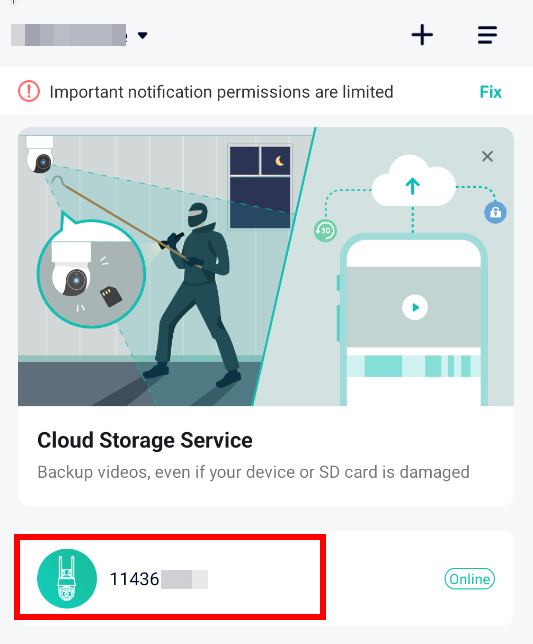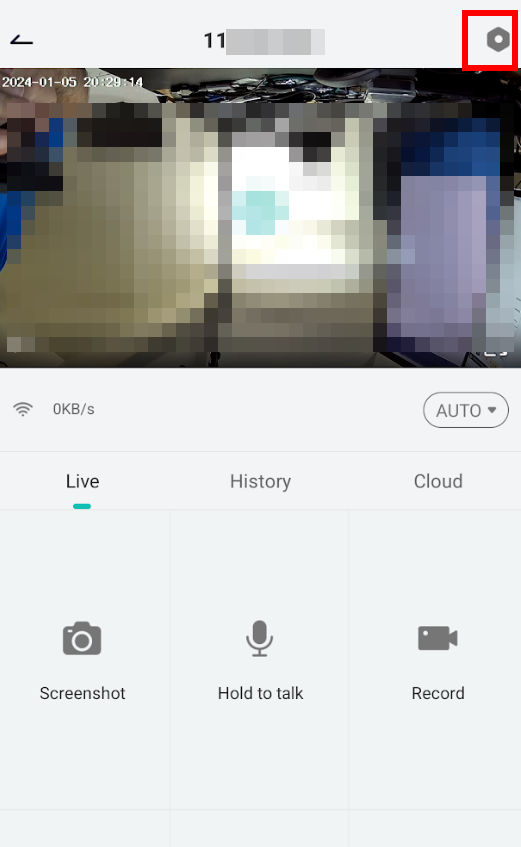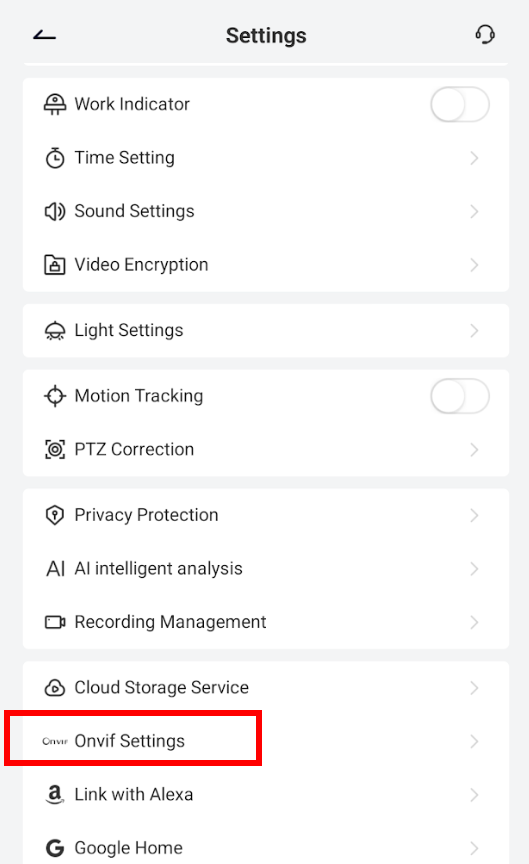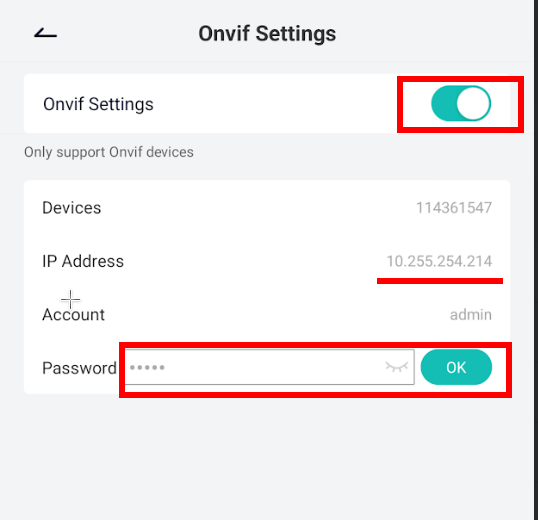Setup

The Panoraxy BF-BK04 is a generic IP/WiFi camera, supporting Pan-Tilt-Zoom. It supports ONVIF, making it possible to use with network video recorders such as Shinobi, Synology, etc. Many similar cameras exist with the same software and features.
The setup is very simple: follow the manufacturer instructions, enable ONVIF, note the IP, configure IP into NVR.
Below we show the screen shots walking through this process. We assume you have placed the camera on your internal WiFi.
Steps
- Setup camera on WiFi (using vendor App and QR Code)
- Open App
- Select device from list
- Select config icon
- Select Onvif settings
- Set a password, note IP address
Now that we have the information (IP, password), we will proceed to the Network Video Recorder (NVR) setup (IP as given, port 8000, user/password as given).
Get In Touch
Ready To Learn More?
Agilicus AnyX Zero Trust enables any user, on any device, secure connectivity to any resource they need—without a client or VPN. Whether that resource is a web application, a programmable logic control, or a building management system, Agilicus can secure it with multi-factor authentication while keeping the user experience simple with single sign-on.