Agilicus AnyX Product Updates
Message Update Status (Dynamic from Mautic)
No more updates please
Select here to stop receiving Agilicus AnyX product updates via email. You may still receive them via RSS, or by periodically visiting this page (bookmark it now!)
Updates Via Email
Periodically our team will curate specific Agilicus AnyX updates, tips, tricks, best practices, to be sent via email. You may view all updates on this page, or via RSS.
For more detailed information, see the Product Guide.
-
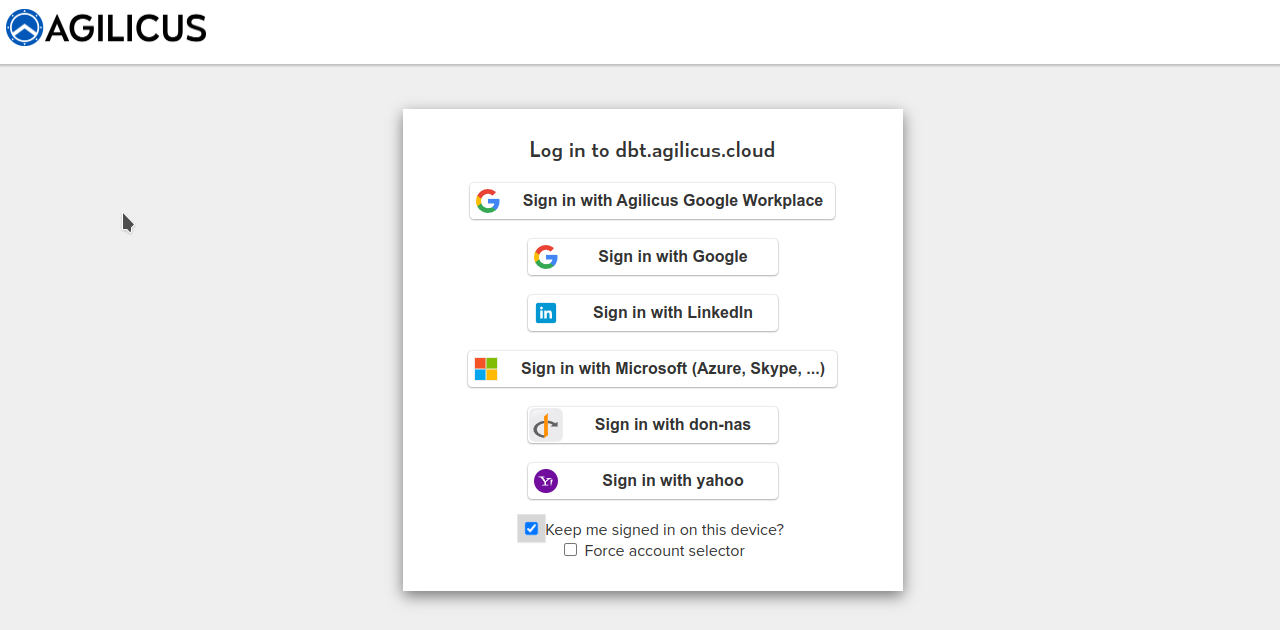
Your Logo: Theming Agilicus AnyX
Agilicus AnyX supports personalising the sign-in and usage environment to match your corporate brand. This is more than just asthethic: a consistent look and feel helps train users to reduce the likelihood of a successful spear-phishing attack.
-
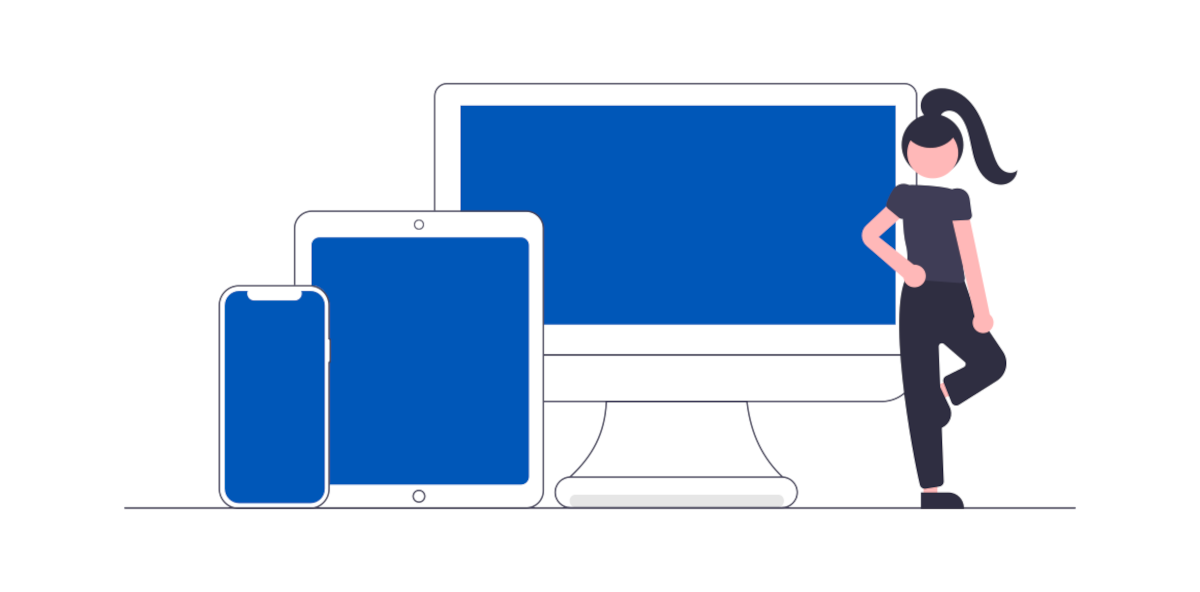
Bring Your Own Device in Agilicus AnyX
We’ll help you understand the benefits of BYOD and the robust, secure support Agilicus AnyX offers so you are equipped with everything you need to allow it.
-
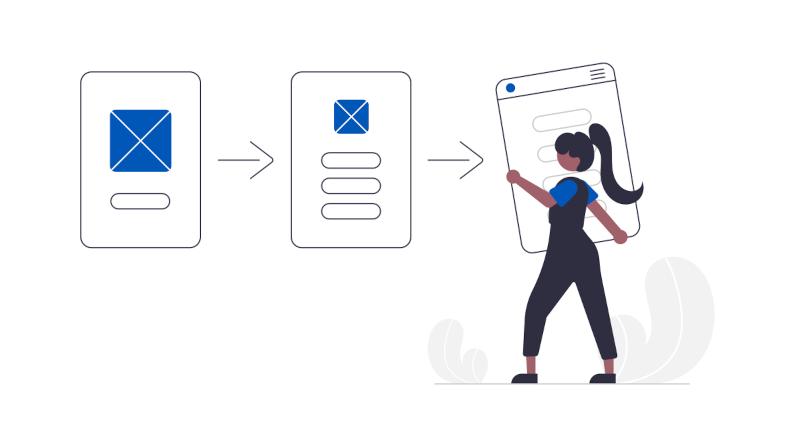
Auto-Creating Users in Agilicus AnyX
Agilicus AnyX allows for auto-creating users that simplifies the process and enhances efficiency. We’ll help you understand the benefits & use cases.
-
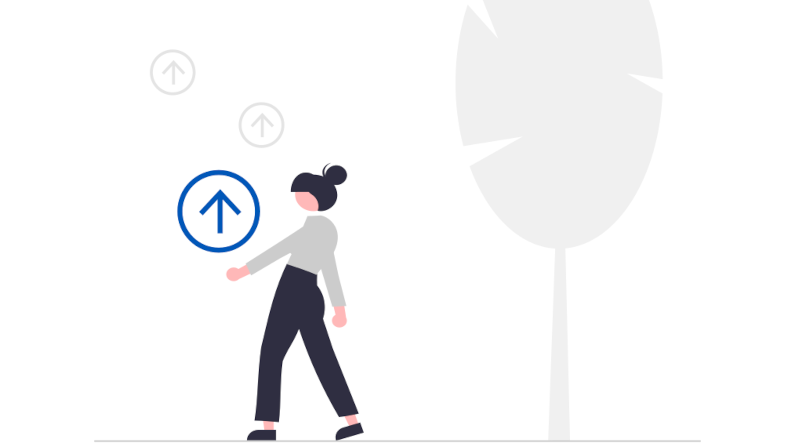
Using Groups for Assigning Role-Based Permissions
We’ll help you understand the benefits of assigning role-based permissions using groups in Agilicus AnyX and the advantages of this approach.
-
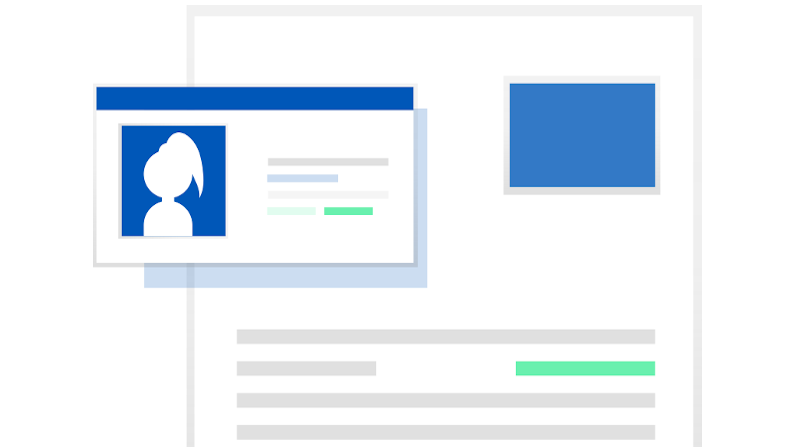
Diagnosing User Issues with Audits
We’ll help you explore the importance of audits in diagnosing user issues and how using them in Agilicus AnyX empowers admins to resolve problems efficiently.
-
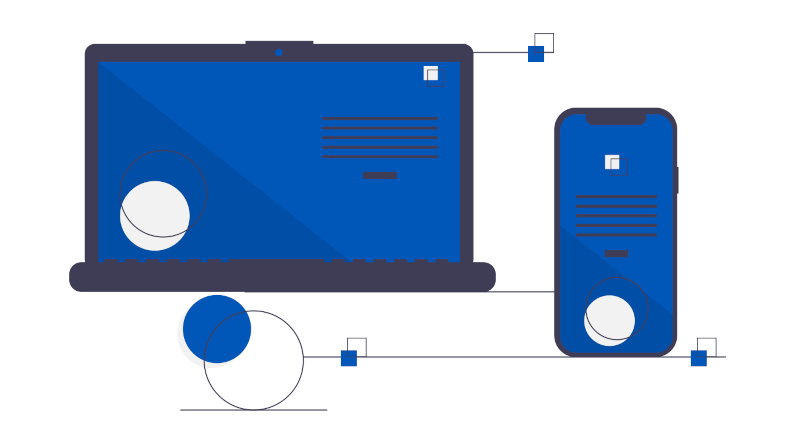
VNC and RDP in Agilicus AnyX: Which is Right for Me?
You have two different choices for how to enable a Desktop resource for your users: VNC and RDP. We’ll help you determine which one is right for you.
-
Best Practices for Connectors
You may have questions about how to install or configure Connectors in Agilicus AnyX. We’ll share best practices so you can decide what works best for you.
-
Best Practices for Multi-Factor Authentication
Multi-Factor Authentication is the strongest protection against the common cyber attacks. These best practices will help you implement it in Agilicus AnyX.
-

Give All Users a Unified Single Sign-On Experience
What do we mean when we talk about ‘all users’ or providing a unified experience? And what are the best practices around that? We’ll help you understand both.