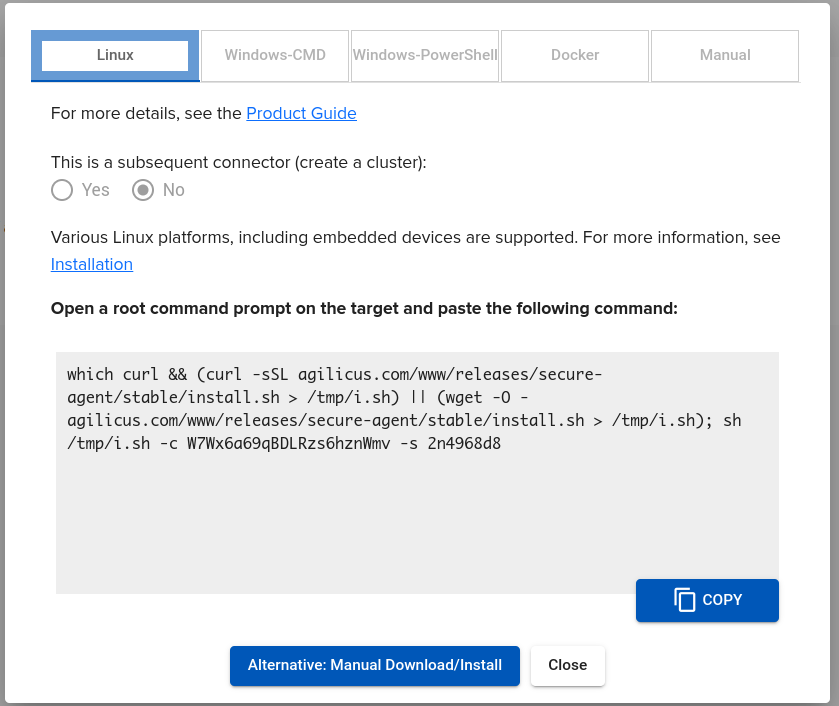Moxa UC-8200 Zero-Trust Connector Install
IIoT Remote Connect
Moxa UC-8200. Agilicus Connector.

Overview
The Moxa UC-8200 runs Debian 11 Linux. It is supported out-of-the-box by the Agilicus Connector, using the standard Linux install instructions.
Once installed, you can remotely connect to the Moxa UC-8200, or, resources on adjacent networks through the Agilicus AnyX platform, regardless of network configuration or firewall settings.
From the Agilicus Admin web interface, select Resources/Connectors/New. Give the connector a name, and then select the “Linux” tab, paste the resulting command line into a root shell and it will automatically setup and configure.