Billing
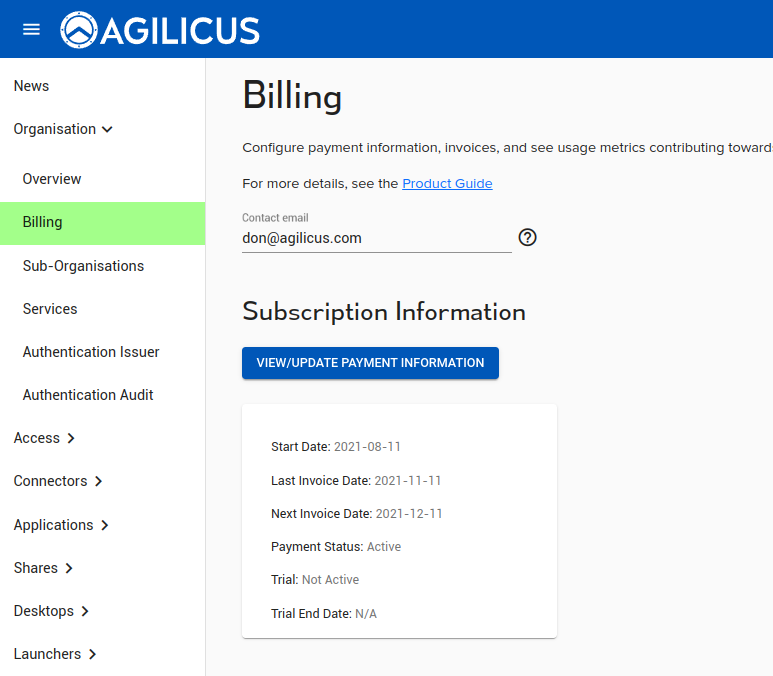
Billing is managed directly in the Agilicus Platform and you can setup automatic payments from the Billing Tab. Payments are managed and processed through Stripe, no financial information is stored within the Agilicus platform.
Your billing cycle will be 30 days in duration, and will be a function of when you first started using the platform. You may control automatic payment versus invoicing, and the email-address the invoice would go to. Here you may also see previous invoices.
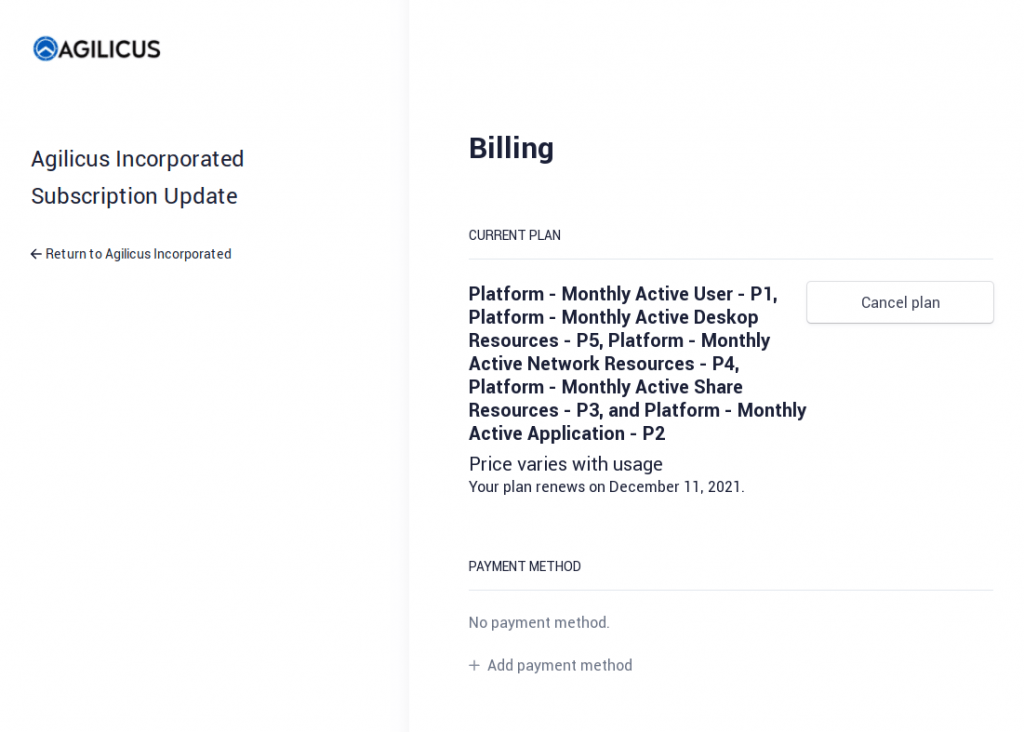
Within the ‘View/Update Payment Information’ screen (hosted by Stripe) you can see current payment method, add a payment method, and view existing invoices.
Overall usage metrics (which drive the billing) are shown in the table at the bottom. These are instantaneous values, the invoice is based on the peak within the 30-day time interval.
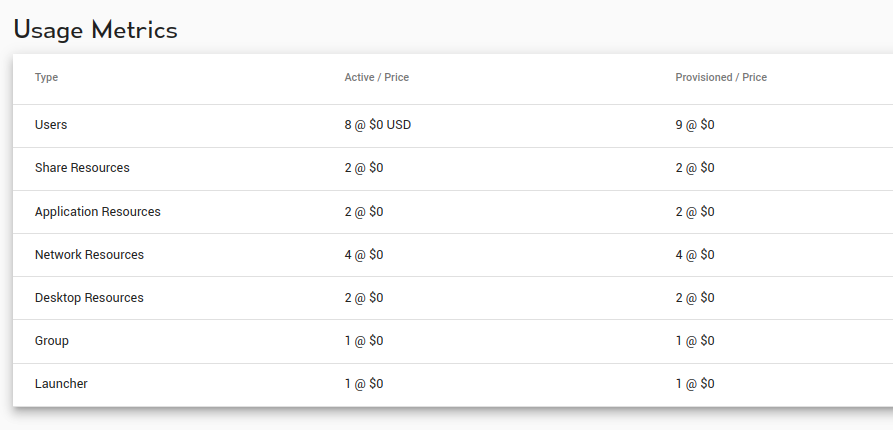
Stripe is a 3rd-party payment processor. You can learn more about Stripe by visiting their website.
Want Assistance?
The Agilicus team is here for you. The ‘Chat‘ icon in the lower left, here, or in the administrative web page, goes to our team.
Or, feel free to email support@agilicus.com
Not yet a customer? The TRY NOW button will walk you through the process.