Overview
In this sample we will show how to create a DNS CNAME in Google Domains.
Open Google Domains. Select the domain you already own that you wish to modify.
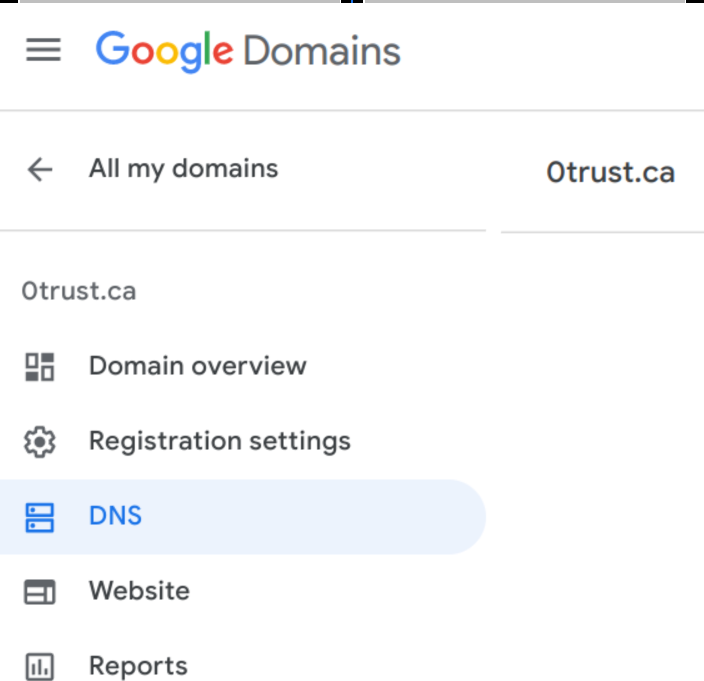
Now, add a new record:
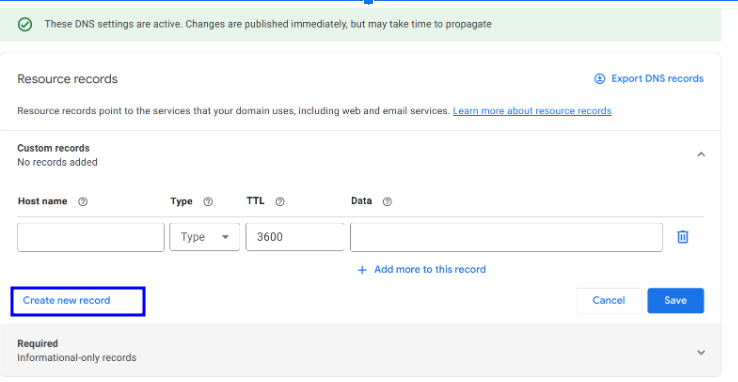
Make the record be Type CNAME, make the name be *.agilicus (or whatever sub-domain of yours you wish, e.g. *.connect, *.cloud, *.zero-trust, etc). The data column should point to ca-1.agilicus.ca
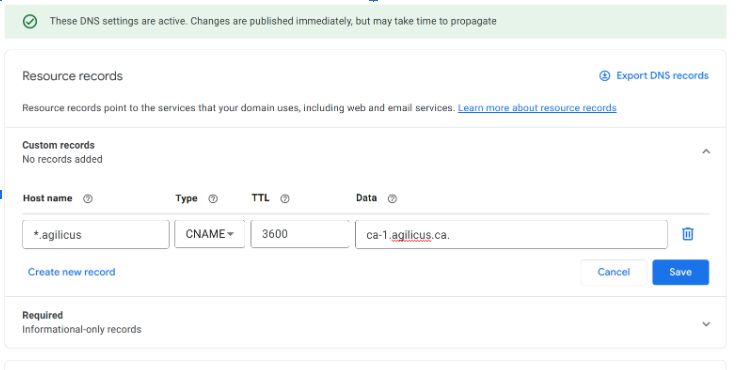
We may now test the CNAME:
nslookup -type=CNAME test.agilicus.0trust.ca 8.8.8.8
