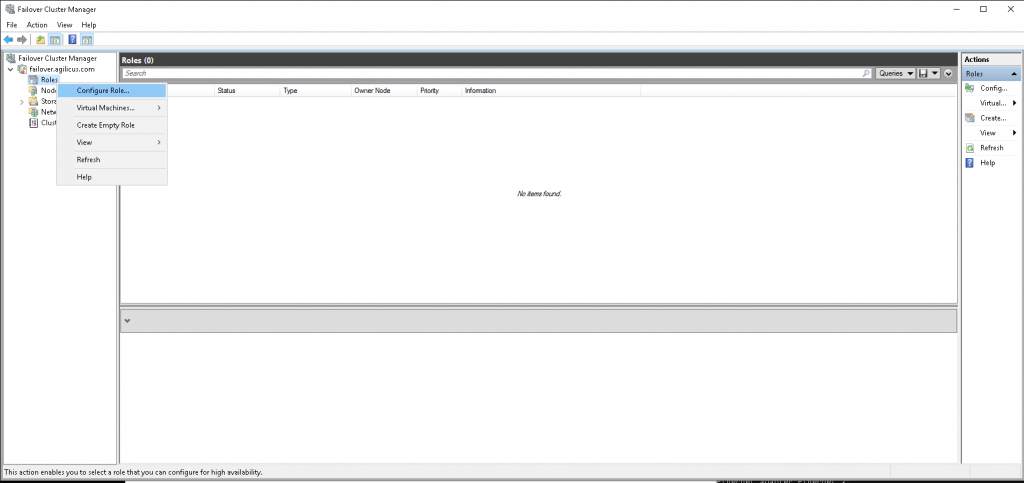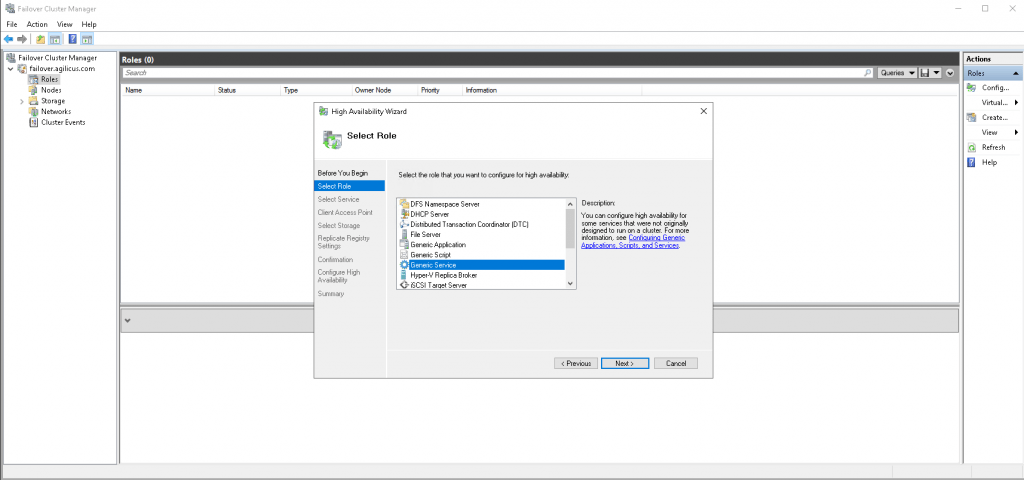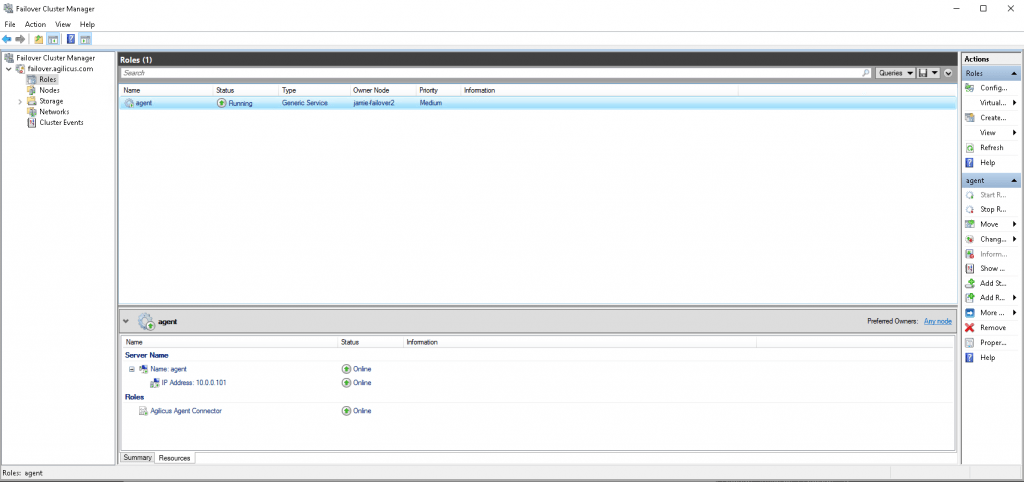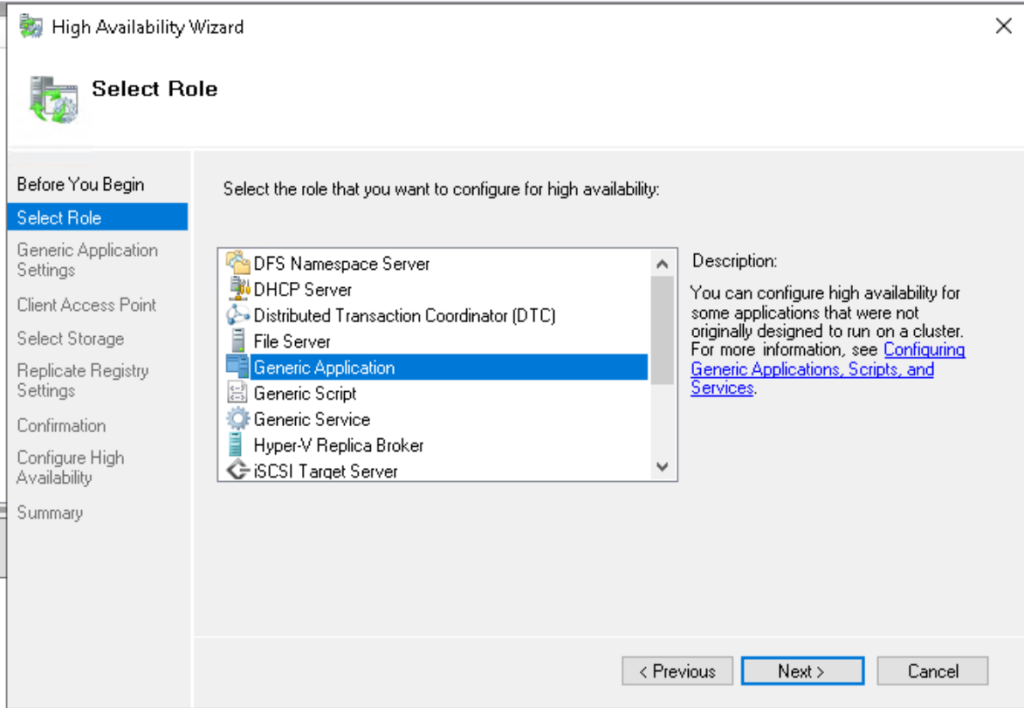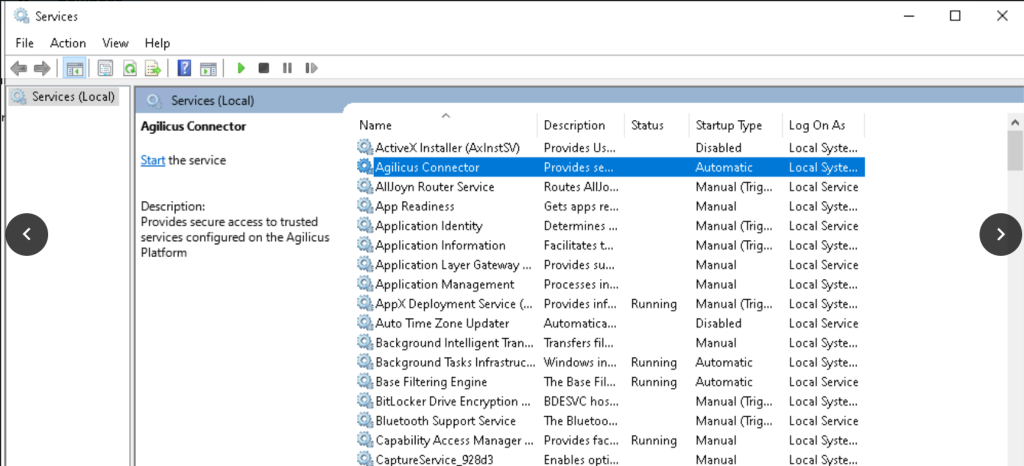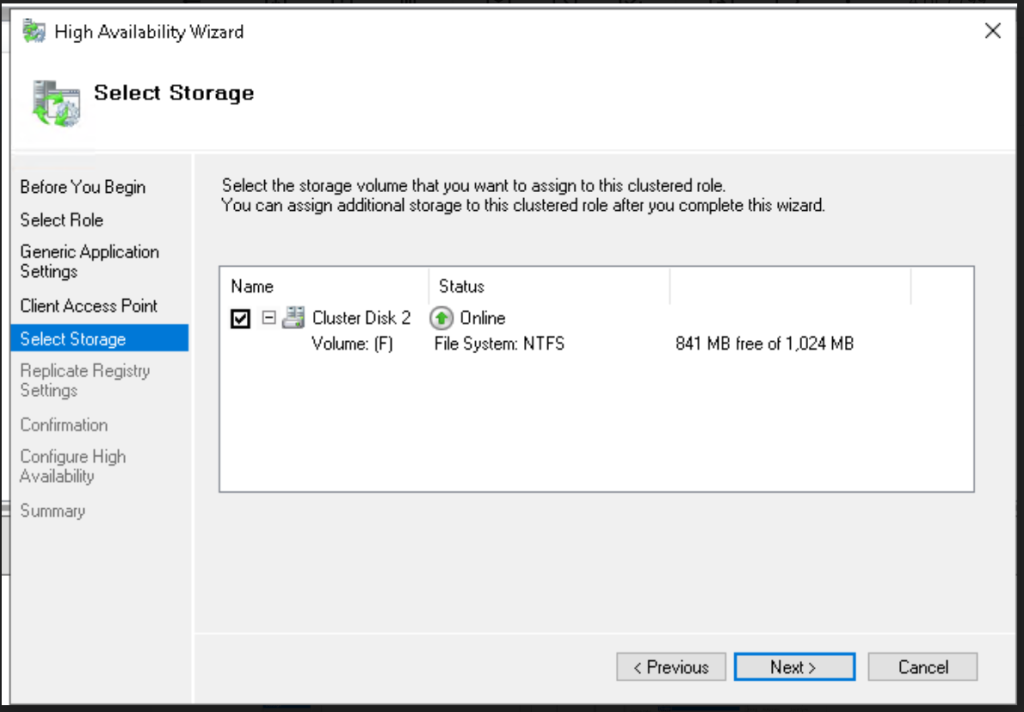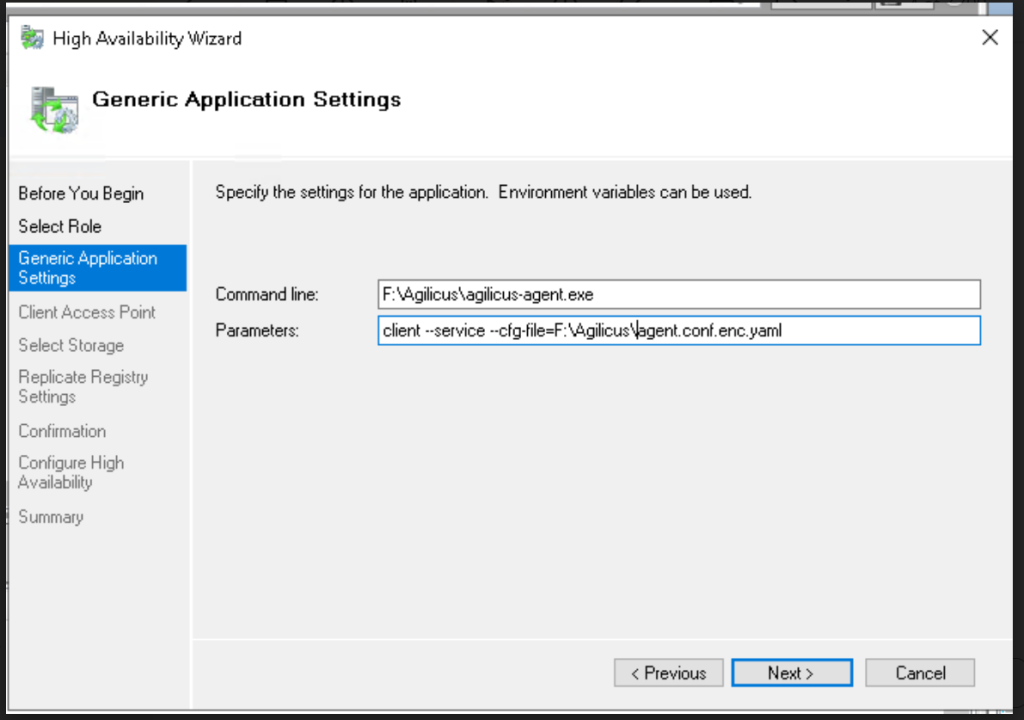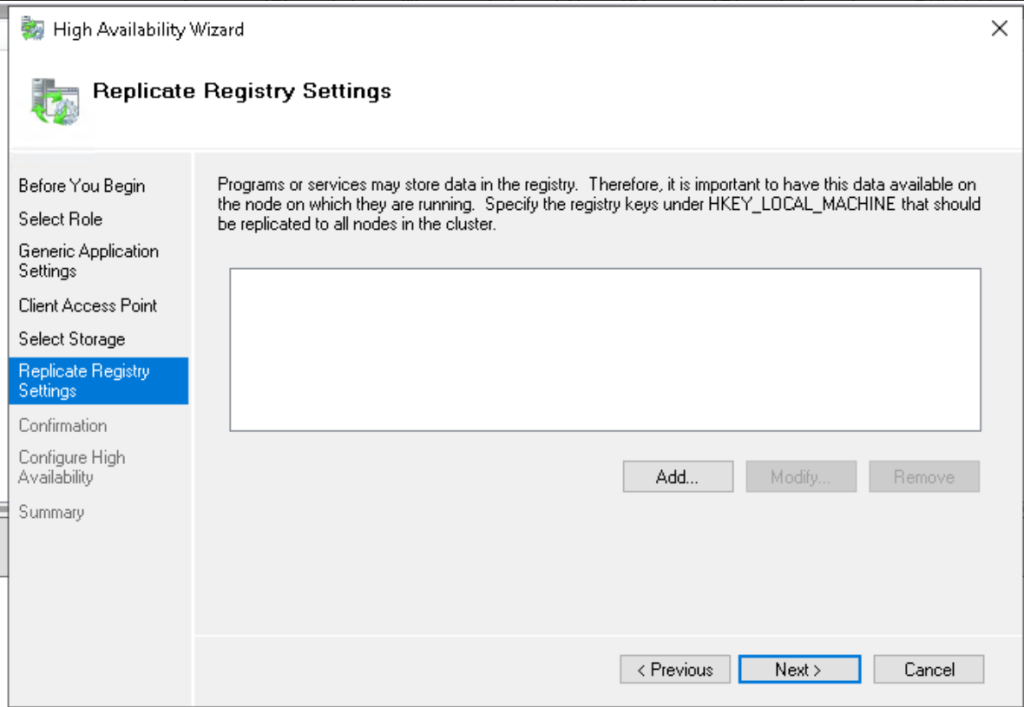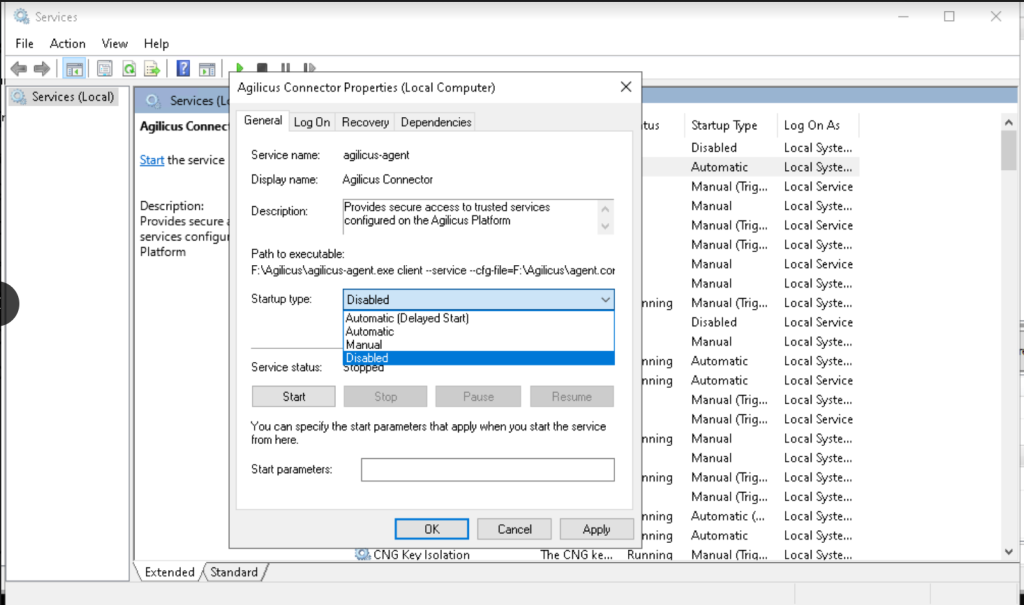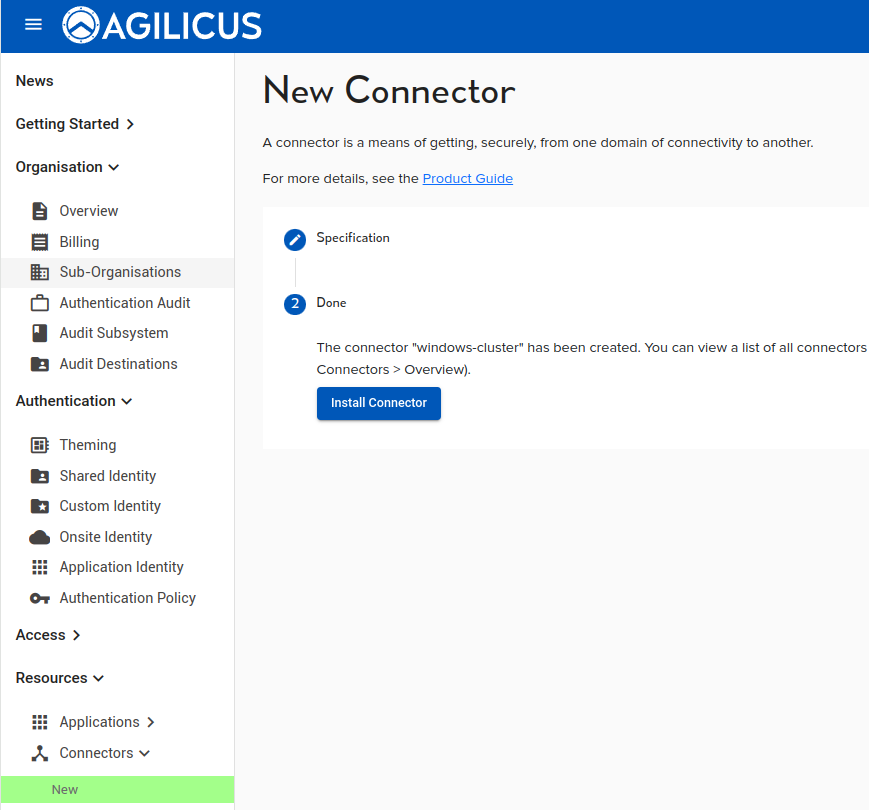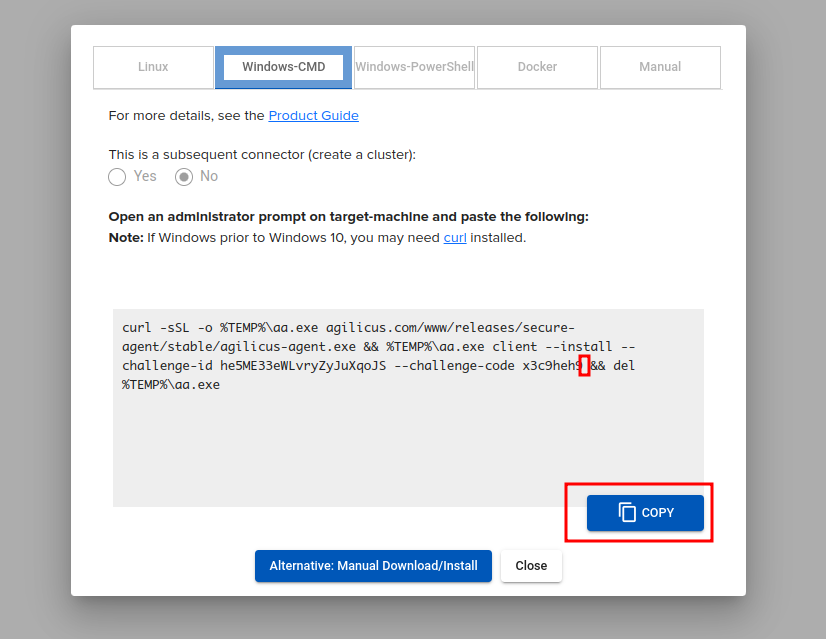Windows Cluster
Alternate High Availability
The Agilicus Connector supports native high-availability. In some environments (notably Windows High Availbility File Servers), it may be desirable to instead use Microsoft’s Windows Clustering technology.
Agilicus Connector Windows Cluster
To enable High Availability in the Agilicus Connector in a Windows environment (e.g. for resilient access to a Share, to remote desktops), configure it within a Windows Failover cluster.
The high level instructions are:
- configure a windows failover cluster with a shared disk of at least 200MiB.
- Install the Agilicus Connector into the shared disk on one of the servers. See below for specific instruction.
- Stop the service on the node and set it to Disabled
- Open the failover cluster manager
- In your cluster, select Roles-> add new roles
- Click next, select the “Generic Application” role
- For the command line, enter F:\agilicus-agent.exe (the working directory from the install instructions, the shared disk)
- name the service something unique (e.g. “agilicus-connector”)
- Add the storage (e.g. F: in our example)
- Don’t register settings
- Click confirm, finish
- Verify the Agilicus connector is running
Connector Install
On one of the servers in the cluster, we will perform the install as normal, with one modification.
Open a browser (on any machine, does not need to be the windows cluster), sign in to the Agilicus Admin web interface, create a new connector, select the appropriate OS tab, and copy.
On the machine in the server cluster, open an administrative shell, paste the command line. DO NOT PRESS ENTER. Add a command line parameter of ‘–working-directory <PATH>’ where <PATH> is the shared folder (e.g. F:\Agilicus).
For cmd, the sample command would then look something like below:
curl -sSL -o %TEMP%\aa.exe agilicus.com/www/releases/secure-agent/stable/agilicus-agent.exe && %TEMP%\aa.exe client --install --working-directory F:\Agilicus --challenge-id xxxxxxxxxxxx --challenge-code xxxxxx --debug && del %TEMP%\aa.exe
Like Share Warning
If you add a Share, ensure that both paths map to the same resource. E.g. ensure that X:\foo is the same on both machines if you will export X:\foo